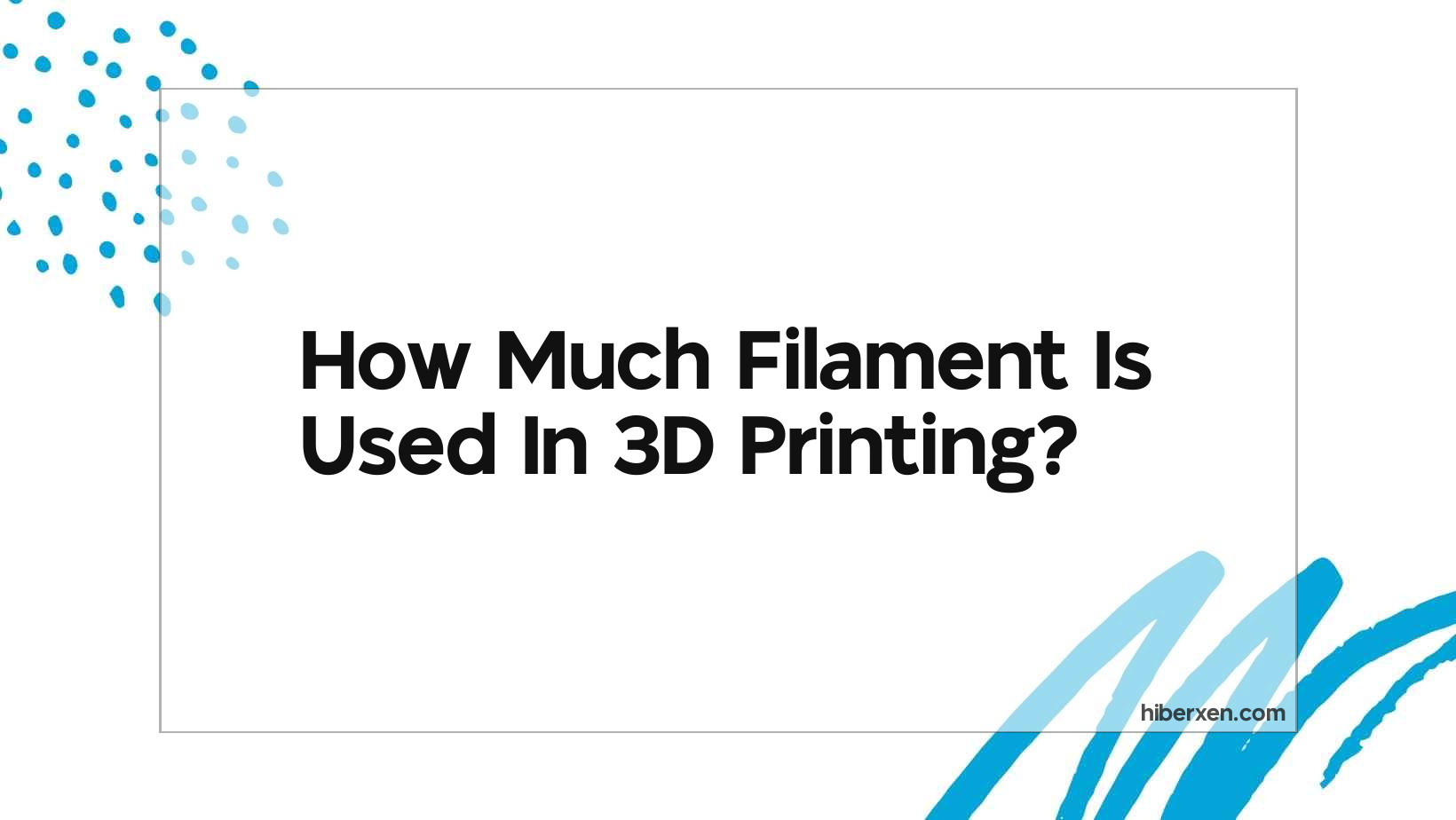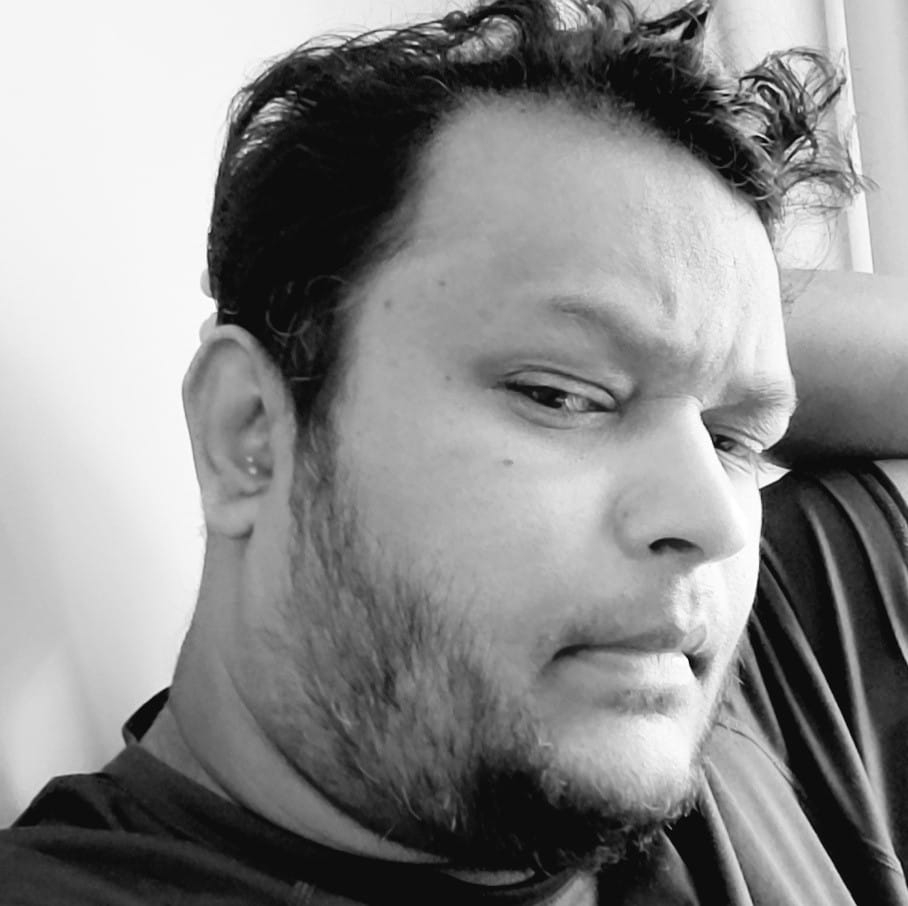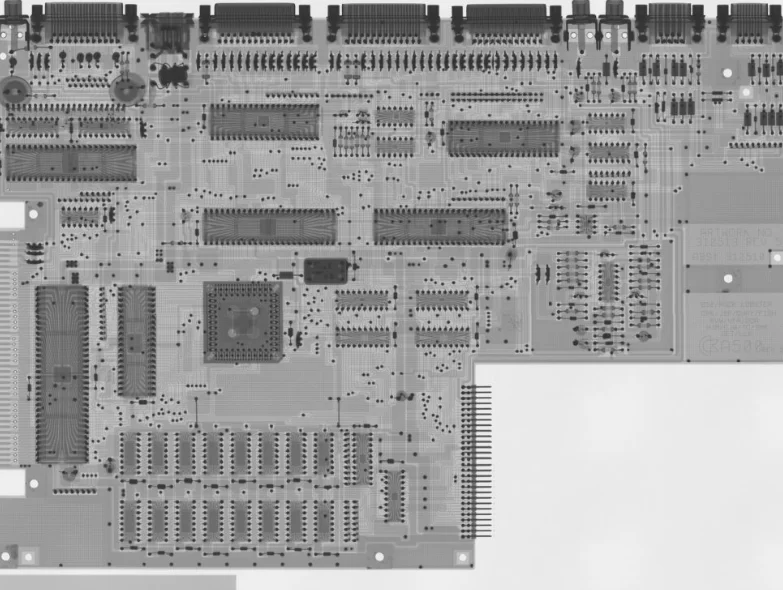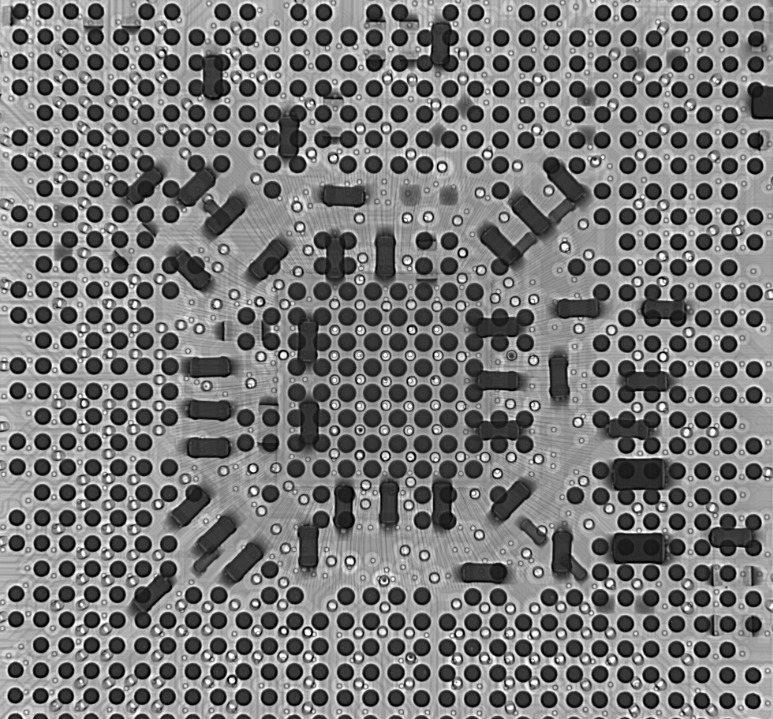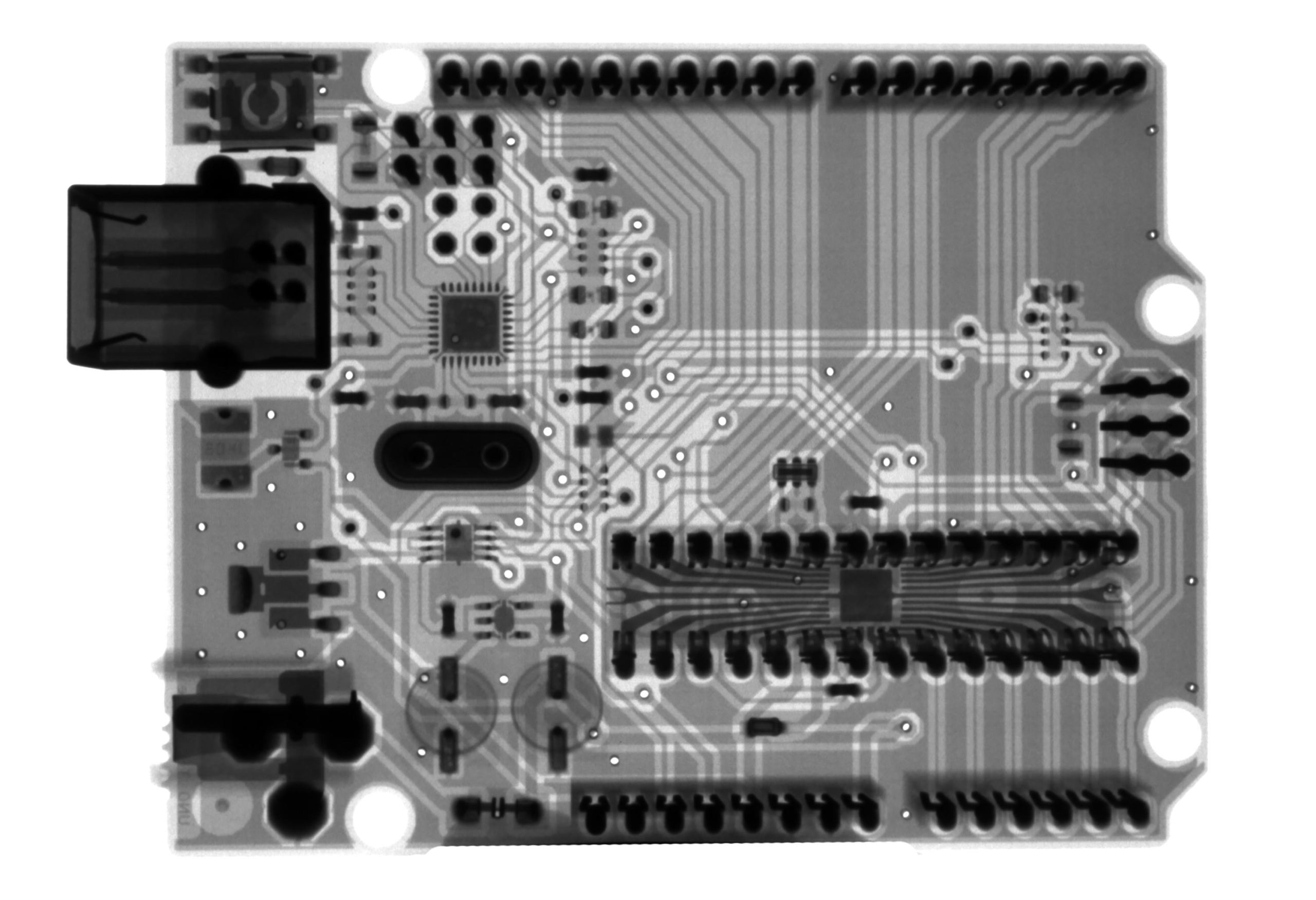Filament is the material used in 3D printing, and the amount used depends on the size and complexity of the object being printed.
3D printers have become increasingly popular in recent years, as they offer a quick and easy way to create three-dimensional objects. However, one of the biggest concerns with 3D printing is the amount of filament that is used.
Filament is the plastic that is used to create 3D objects, and it can be quite expensive. The average 3D printer uses about 2.2lbs of filament per month, which can add up to a significant expense over time.
There are a few ways to reduce the amount of filament that is used in 3D printing. One method is to use a thinner layer of filament, which will reduce the overall amount of material that is used. Another way to reduce filament usage is to use a smaller nozzle, which will create a smaller object that uses less material.
Overall, the amount of filament that is used in 3D printing can be a significant expense. However, there are a few ways to reduce the amount of material that is used, which can help to save money in the long run.
How Much Filament Is Required To 3D Print A Specific Object?
The amount of filament required to 3D print a specific object depends on the size and complexity of the object.
3D printers have become more popular in recent years as the technology has become more affordable. One of the questions people often ask is, “How much filament is required to 3D print a specific object?
” The answer to this question can vary depending on the size and complexity of the object you are trying to print. In this article, we will provide a step-by-step explanation of how to calculate the amount of filament you will need to 3D print a specific object.
To calculate the amount of filament you will need to 3D print an object, you will first need to know the dimensions of the object. You can either measure the object yourself or find the dimensions online. Once you have the dimensions of the object, you will need to convert them to millimeters.
Next, you will need to calculate the volume of the object. This can be done by multiplying the length, width, and height of the object in millimeters. Once you have the volume of the object, you will need to divide it by 1,000 to get the volume in cubic centimeters.
Now that you have the volume of the object in cubic centimeters, you will need to calculate the amount of filament required to 3D print that object. Most 3D printers use filament that is 1.75 millimeters in diameter. To calculate the amount of filament required, you will need to multiply the volume of the object by 0.007. This will give you the amount of filament required in meters.
Finally, you will need to convert the amount of filament required from meters to millimeters. To do this, you will need to multiply the amount of filament required in meters by 1,000. This will give you the total amount of filament required to 3D print the object in millimeters.
For example, let’s say you want to 3D print a cube that is 10 centimeters long, 10 centimeters wide, and 10 centimeters tall. To calculate the amount of filament you will need, you would first convert the dimensions of the object to millimeters. The length, width, and height of the cube in millimeters would be 100, 100, and 100.
Next, you would calculate the volume of the object. The volume of the cube would be 1,000 cubic centimeters (100 x 100 x 100).
Now, you would calculate the amount of filament required to 3D print the object. The amount of filament required would be 7 meters (1,000 x 0.007).
Finally, you would convert the amount of filament required from meters to millimeters. The total amount of filament required to 3D print the object would be 7,000 millimeters (7 x 1,000).
As you can see, the amount of filament required to 3D print an object can vary depending on the size and complexity of the object. By following the steps outlined in this article, you can easily calculate the amount of filament you will need to 3D print a specific object.
How Does The Amount Of Filament Used In 3D Printing Affect The Quality Of The Print?
The amount of filament used in 3D printing does not affect the quality of the print.
3D printers extrude molten plastic filament to build up objects layer by layer. The quality of a 3D print is affected by the amount of filament used in several ways.
First, the amount of filament used affects the layer thickness. The thicker the layers, the coarser the object will appear. Second, the amount of filament used affects the infill. Infill is the percentage of a object’s interior that is solid. A higher infill means a stronger object, but it also uses more filament. Third, the amount of filament used affects supports. Supports are temporary structures that are printed along with the object to prop it up during printing. They are typically removed after printing. The more filament used, the more supports that can be printed.
Fourth, the amount of filament used affects the type of printer. Some printers have a limited amount of filament that they can use, so using more filament will cause the printer to run out of filament faster. Fifth, the amount of filament used affects the price. The more filament used, the more expensive the print will be.
Finally, the amount of filament used affects the environment. The more filament used, the more plastic that will be produced. This can lead to pollution and other environmental problems.
Is It Possible To 3D Print Without Using Any Filament At All?
Yes, it is possible to 3D print without using any filament at all.
Yes, it is possible to 3D print without using any filament at all. This can be done with a technology called powder bed fusion. Powder bed fusion works by using a laser to melt powder into the desired shape. The powder is then cooled and solidified to create the finished product.
One advantage of powder bed fusion is that it can be used to create parts with very intricate designs. Another advantage is that it doesn’t require the use of any support structures, which can simplify the printing process.
One real-life example of powder bed fusion is the production of metal parts for the aerospace industry. This technology is also being used to create prototypes and functional parts for a variety of other applications.
How Much Filament Is Wasted When 3D Printing?
A lot of filament is wasted when 3D printing.
In the world of 3D printing, filament is the term used to describe the plastic “ink” used by the printer. And just like any other inkjet printer, when you run out of filament in the middle of a print job, you have to start over from the beginning, wasting all of the filament that was used up to that point.
So, how much filament is wasted when 3D printing?
It depends on the size and complexity of the model being printed, but a good rule of thumb is that about 10% of the filament is wasted.
For example, let’s say you’re printing a model that requires 100 grams of filament. If you run out of filament halfway through the print, you’ll have to start over from the beginning, using up another 100 grams of filament. So in this case, you would have wasted 20 grams of filament.
Of course, this is just a general estimate – your mileage may vary. If you’re printing smaller, simpler models, you may find that you waste less filament. And if you’re printing larger, more complex models, you may find that you waste more filament.
The best way to avoid wasting filament is to make sure you have enough filament on hand before you start printing. Most 3D printers have a built-in filament sensor that will let you know when you’re running low, so you can reload before it’s too late.
Do you have any tips for avoiding filament waste when 3D printing?
Share them in the comments below!
FAQ
How Can The Amount Of Filament Used In 3D Printing Be Reduced?
1. Use a smaller nozzle size. This will result in thinner layers and less material used overall.
2. Print at a lower resolution. This also results in thinner layers and less material used overall.
3. Use infill patterns that use less material. For example, honeycomb or zigzag patterns use less material than a solid infill.
4. Use supports sparingly. Supports are necessary for some prints, but if they are used excessively it will use more filament than necessary. Try to use the minimal amount of supports needed for a successful print.
What Are The Environmental Impacts Of 3D Printing With Filament?
What Are The Health Risks Associated With 3D Printing Filament?
What Are The Costs Of 3D Printing Filament?
Conclusion
It is difficult to estimate how much filament is used in 3D printing because it depends on the size and complexity of the object being printed. A rough estimate would be around 50 grams of filament for a simple object, but it could be more or less depending on the object.
I hope that you understand now. If you have any questions, please feel free to leave a comment below.
Author
-
I'm Shahrear, a Designer Lead who loves electronics. Since 2003, I’ve been traveling and living all over the world. I love breaking down complex concepts in electronics and presenting them to others in an approachable way. I think that the language used in most books about electronics is hard for people who don't already know about electronics to understand. I want that to change. So, I've started blog where I talk about everything on electronics for people who are just starting out.
View all posts