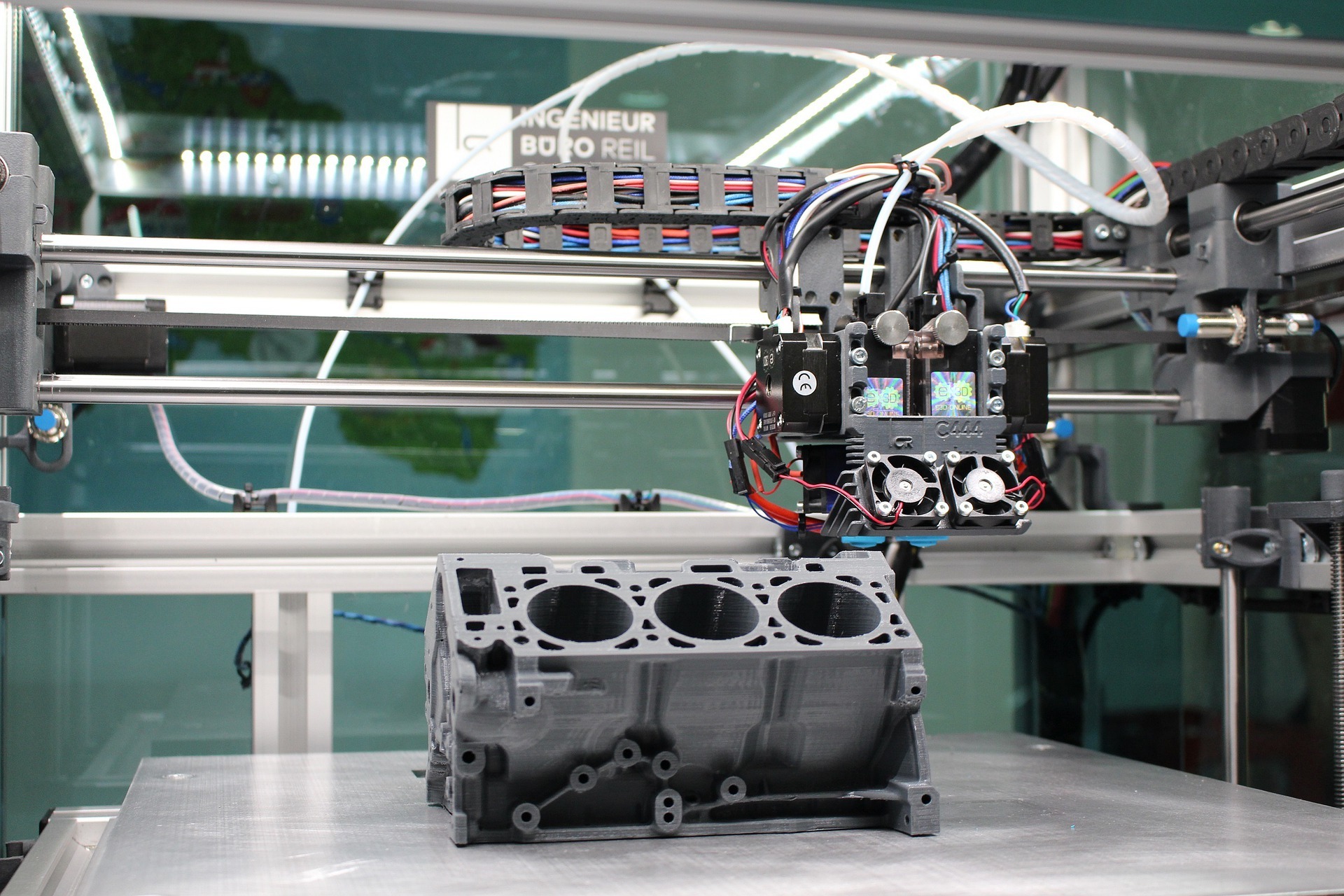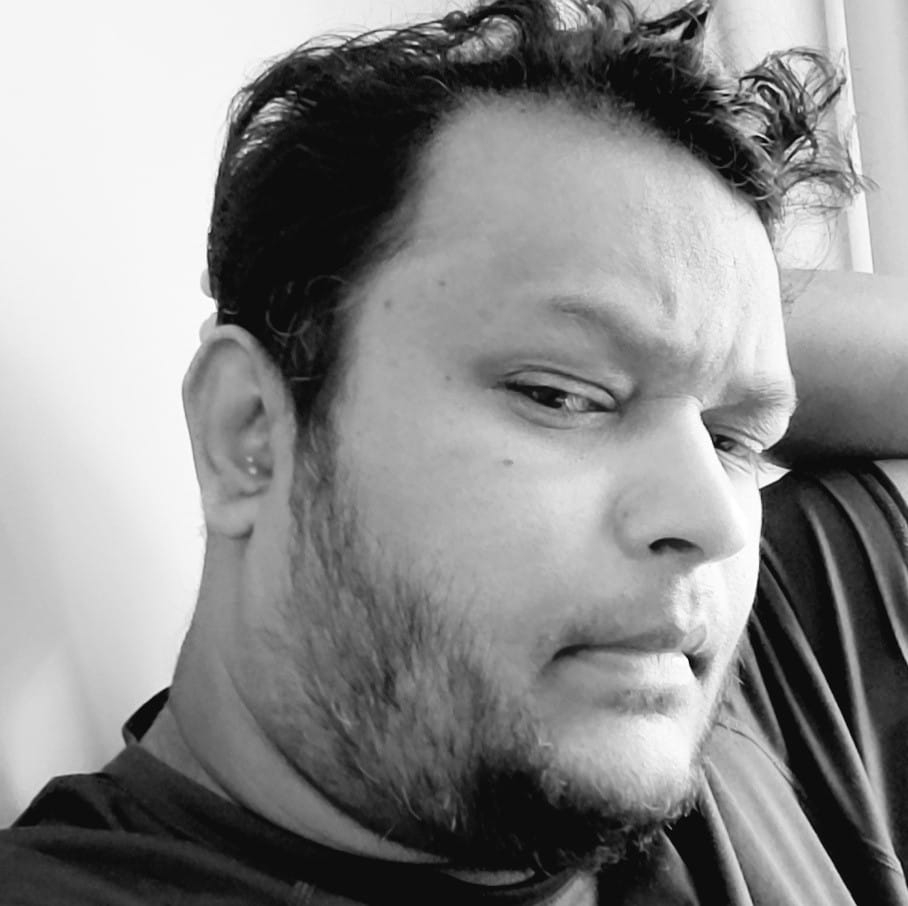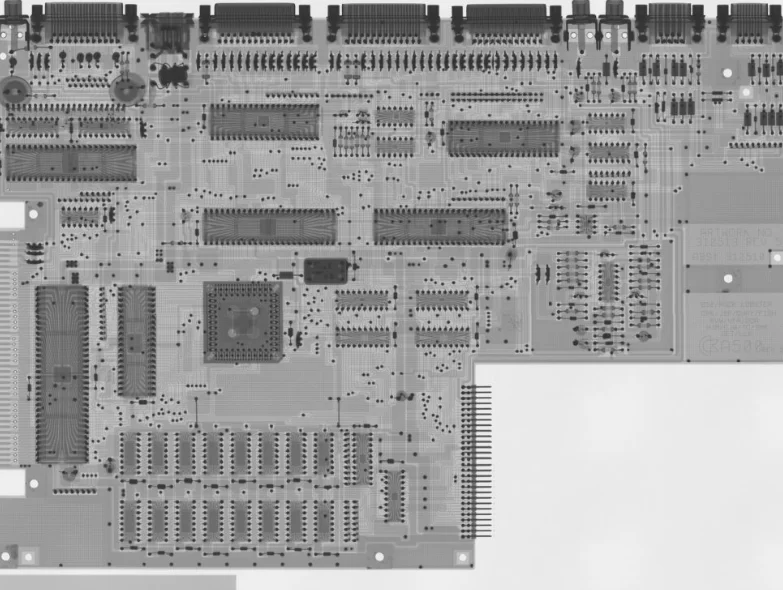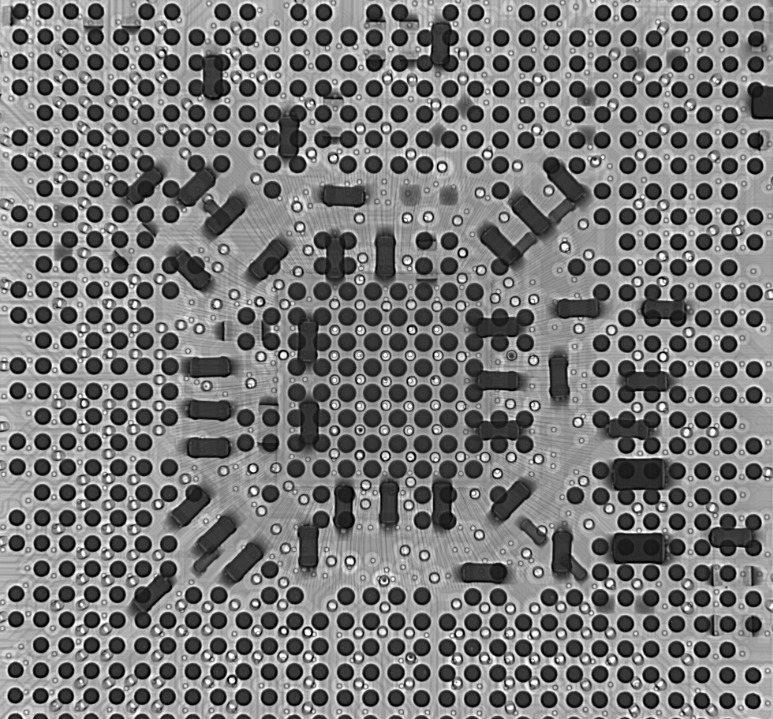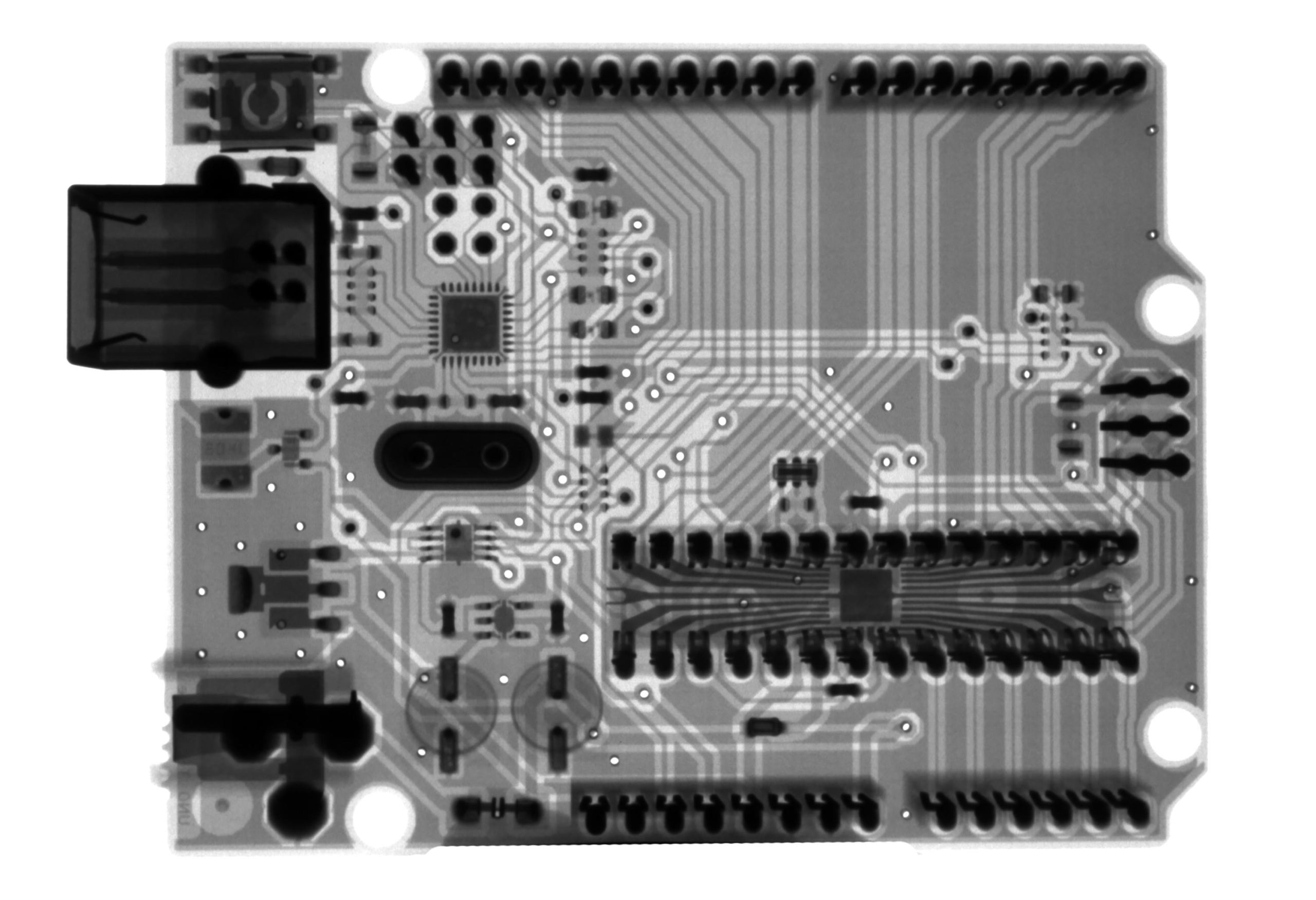CAD, or Computer Aided Design, is a crucial part of 3D printing. Without CAD, it would be nearly impossible to create the complex designs that are now possible with 3D printing.
If you’re interested in learning CAD for 3D printing, a few options are available. One option is to take an online course. Many reputable courses are available, and they can be a great way to learn the basics of CAD.
Another option is to purchase a CAD software program. These programs are designed specifically for 3D printing and can be a great way to start with CAD. In addition, many of these programs come with tutorials and support so that you can get started quickly and easily.
There are some advanced techniques for learning CAD for 3D printing include using online resources, such as online tutorials, to learn the basics of the software; practicing with simple designs before moving on to more complex projects; and taking advantage of online forums to ask questions and get feedback from more experienced users. It can also be helpful to find a mentor willing to help guide you through the learning process.
Finally, you can also find many free CAD programs online. These programs may not be as comprehensive as paid options, but they can still be a great way to learn the basics of CAD.
No matter which option you choose, learning CAD is an essential part of the 3D printing process. With CAD, you can create complex designs that would be impossible to develop without them. So if you’re interested in 3D printing, learn CAD.
How Do I Get Started With Learning CAD For 3D Printing?
Many different CAD software programs are available, each with its own strengths and weaknesses. Some are better suited for beginners, while others are more powerful but require more experience to use effectively.
We recommend starting with a free or low-cost CAD program to get a feel for the software and the 3D modeling process. Once you understand how CAD works, you can move on to a more powerful (and expensive) program if you need it.
Here are a few popular CAD programs to get you started:
TinkerCAD: TinkerCAD is a great starting point for beginners. It is a web-based CAD program that is easy to use and requires no experience.
Fusion 360: Fusion 360 is a more powerful CAD program used by many professional designers and engineers. It is available for free for hobbyists, students, and small businesses.
Solidworks: Solidworks is a professional-grade CAD program used in many industries. It is not free, but there is a free trial available.
Once you have chosen a CAD program, you will need to learn how to use it to create 3D models. This can seem daunting at first, but plenty of resources are available to help you get started.
Here are a few tutorials to get you started with Fusion 360:
Creating Your First 3D Model in Fusion 360
Fusion 360 for Beginners – Part 1
Fusion 360 for Beginners – Part 2
Once you have a basic understanding of how to use Fusion 360, you can start creating your 3D models. If you need more help, there are plenty of online resources and forums where you can ask questions and get advice from more experienced users.
What Are Some Good Resources For Learning CAD For 3D Printing?
When it comes to learning CAD for 3D printing, you can take a few different routes. However, if you’re just getting started, we recommend checking out some of the following resources:
1. Tinkercad: Tinkercad is a great, user-friendly CAD program perfect for beginners. It’s web-based, so you can access it from anywhere and free to use.
2. 123D Design: 123D Design is another CAD program that’s free to use and perfect for beginners. It’s available for both Mac and PC.
3. Fusion 360: Fusion 360 is a more advanced CAD program, but it’s still reasonably user-friendly. It’s free to use for students, hobbyists, and small businesses.
Once you’ve got a handle on the basics of CAD, you can start exploring more advanced programs like Solidworks, Rhinoceros, and Autodesk Inventor.
Whatever route you take, the most important thing is getting started and practicing. The more you use CAD, the more comfortable you’ll become with it. And once you’re satisfied, you’ll be able to create just about anything you can imagine.
How Much Time Will It Take To Learn CAD For 3D Printing?
How much time it will take to learn CAD for 3D printing depends on the person and their experience level.
If you’re starting from scratch, you can expect to spend a few weeks or even months learning the basics of CAD. But if you’re already familiar with CAD, the learning curve will be much shorter.
And if you’re looking to create simple 3D models for printing, you can get by with a basic understanding of CAD. But it will take longer to learn if you want to create more complex models or leverage advanced CAD features.
Ultimately, the amount of time it takes to learn CAD for 3D printing will vary depending on your circumstances. But with some time and effort, you can master this essential tool and take your 3D printing to the next level.
What Are The Benefits Of Learning CAD For 3D Printing?
CAD for 3D printing allows for creating digital 3D models that can be transformed into physical objects.
One of the great things about learning CAD is that it can help you create more complex designs than you could create by hand. This is because you can add more details and features to your plans when you use CAD. You can also create designs faster because you don’t have to worry about making mistakes. This can be a big time saver when you’re working on a project that has a tight deadline.
Another benefit of learning CAD is that it can help you create easier to manufacture designs. This is because you can add manufacturing tolerances to your designs. This means that your Design will be more likely to be made correctly the first time, saving you time and money.
If you’re considering learning CAD, there are a few things you should keep in mind. First, you’ll need to choose the right software package for you. There are many different CAD software packages on the market, so it’s important to find one that has the features you need and that’s easy to use.
Second, you’ll need to find a tutorial or course to teach you how to use the software. There are many different ways to learn CAD, so you should find a method that works best for you. You can find many excellent CAD tutorials and courses online.
Finally, you’ll need to practice using the software. The best way to learn CAD is to use it regularly. You can find many free CAD models online that you can use to practice.
If you follow these steps, you’ll be well on learning CAD and using it to create unique 3D designs.
Are There Any Risks Associated With Learning CAD For 3D Printing?
There are no risks associated with learning CAD for 3D printing.
The first risk is that of simply not being good at it. Like with any skill, some people are naturally better at CAD than others. However, if you put in the time and effort and still can’t wrap your head around it, then it might not be worth your while to continue pursuing it.
The second risk is that of copyright infringement. If you’re not careful, you can easily create a 3D model that infringes on someone else’s copyright. Again, this could land you in some serious legal trouble.
Finally, there is the risk of over-reliance on CAD. If you become too reliant on CAD and stop learning other important skills, you’ll be at a disadvantage when it comes time to print your models. 3D printing is still a fairly new technology, and there are a lot of things that can go wrong. Therefore, it’s important to have a firm understanding of the entire process, from start to finish, to succeed.
So, are there any risks associated with learning CAD for 3D printing? Yes, there are some risks. But, as with anything in life, weighing the risks against the potential rewards is important. If you’re willing to put in the time and effort, then learning CAD can be a great way to get into 3D printing. Just proceed cautiously and always keep the potential risks in mind.
FAQ
What Are Some Tips For Learning CAD For 3D Printing?
Some tips for learning CAD for 3D printing include:
1. Start by finding a good tutorial or course online. Plenty of resources available can help you get started with the basics of CAD.
2. Once you have a basic understanding of CAD, start practicing by designing simple objects. 3D printing is all about translating your designs into physical objects, so it’s important to get a feel for how to create 3D models.
3. Pay attention to the specific requirements of 3D printing when designing your objects. Consider things like printability, support structures, and material properties.
4. Get familiar with the software you’ll use to print your objects. Most 3D printers come with software, which you’ll need to use to convert your designs into a format the printer can understand.
5. Practice, practice, practice. The more you use CAD, the better you’ll become at creating designs for 3D printing. So keep at it, and eventually, you’ll be an expert!
What Is The Best Way To Learn CAD For 3D Printing?
There is no one-size-fits-all answer to this question, as the best way to learn CAD for 3D printing may vary depending on your prior experience with CAD software, your 3D printing goals, and the specific CAD software you plan to use. However, some tips on how to learn CAD for 3D printing effectively may include attending CAD software workshops or taking online tutorials specifically focused on 3D printing, practicing with CAD software by designing 3D models of objects you want to print, and/or working with experienced CAD users who can offer guidance and feedback.
How Can I Improve My Skills In CAD For 3D Printing?
The best way to improve your skills in CAD for 3D printing is to practice as much as possible. Use tutorials and online resources to learn the basics of the software, and then try to create your own 3D designs. Once you have a good understanding of the software, you can start to experiment with different design techniques to create more complex and detailed prints.
What Are Some Common Mistakes People Make When Learning CAD For 3D Printing?
One common mistake people make when learning CAD for 3D printing is not properly understanding the different file types and how they are used. For example, STL files are the most common file type used for 3D printing, but there are others like OBJ and 3MF files. Each file type has its own purpose and use, so it’s important to understand which one is best for your needs.
Another mistake people make is not taking the time to learn the basics of CAD. Many people try to jump right into complex designs without understanding the basic concepts and principles. This can lead to frustration and a lot of wasted time. It’s important to take the time to learn the basics before moving on to more complex designs.
Finally, another common mistake is not using the right software for your needs. There are many different CAD software programs out there, and only some of them are created equal. It’s important to research and find the best software for your specific needs. Otherwise, you may save time with a program that works better for you.
Author
-
I'm Shahrear, a Designer Lead who loves electronics. Since 2003, I’ve been traveling and living all over the world. I love breaking down complex concepts in electronics and presenting them to others in an approachable way. I think that the language used in most books about electronics is hard for people who don't already know about electronics to understand. I want that to change. So, I've started blog where I talk about everything on electronics for people who are just starting out.
View all posts