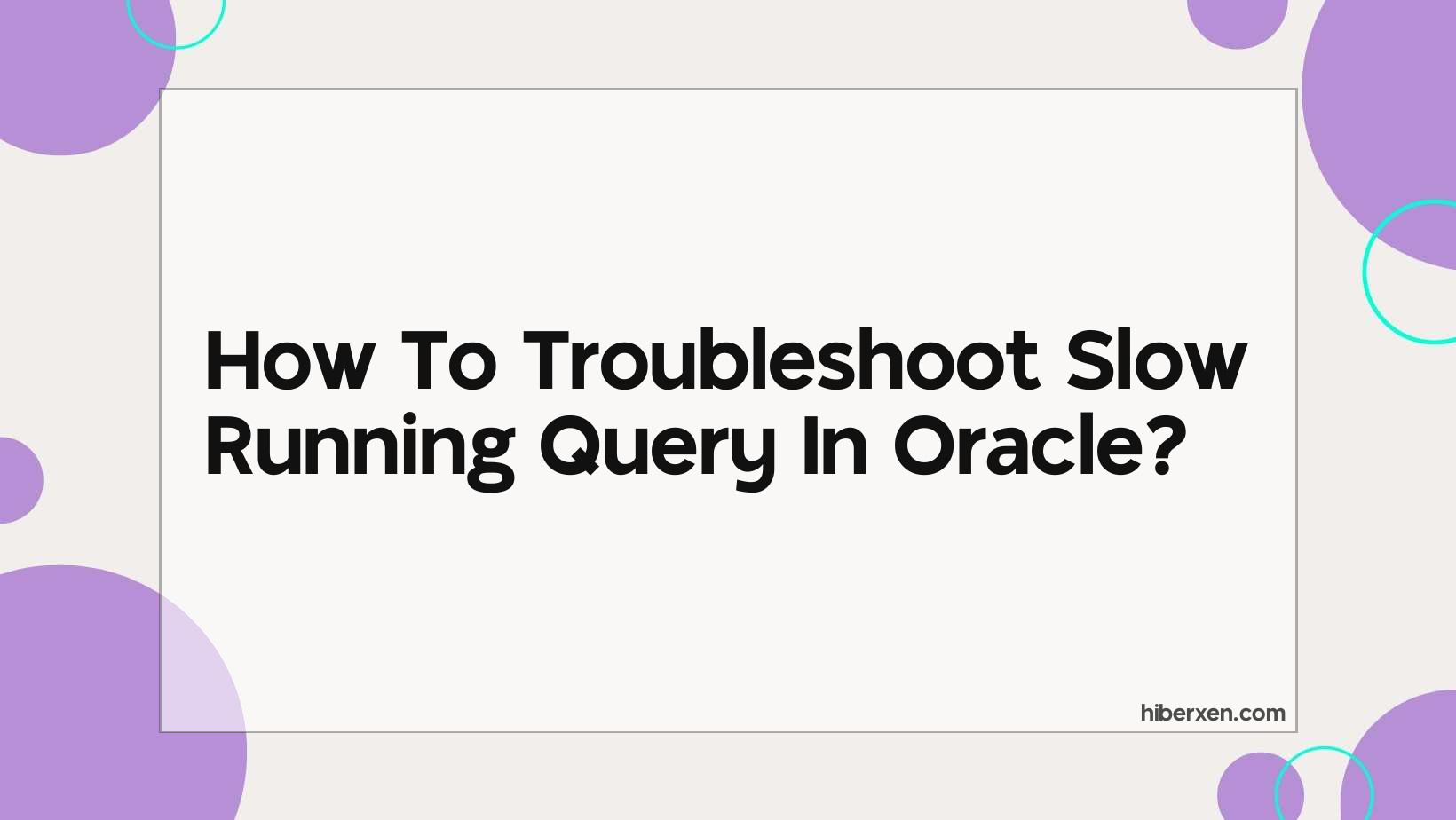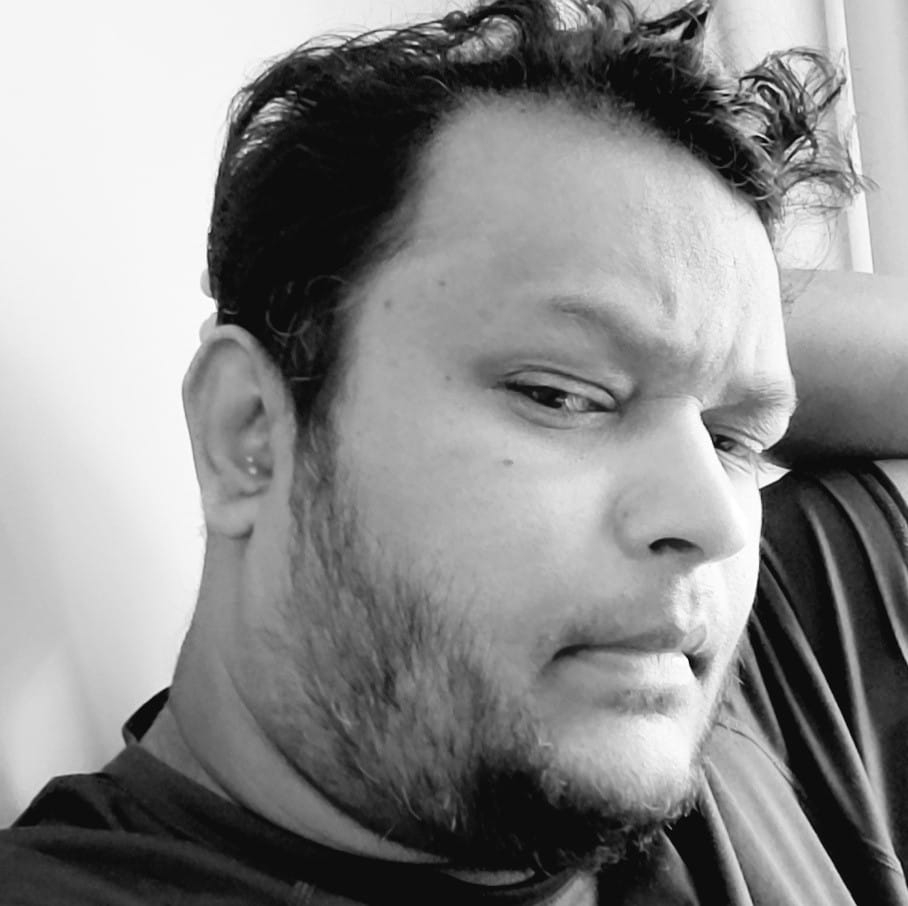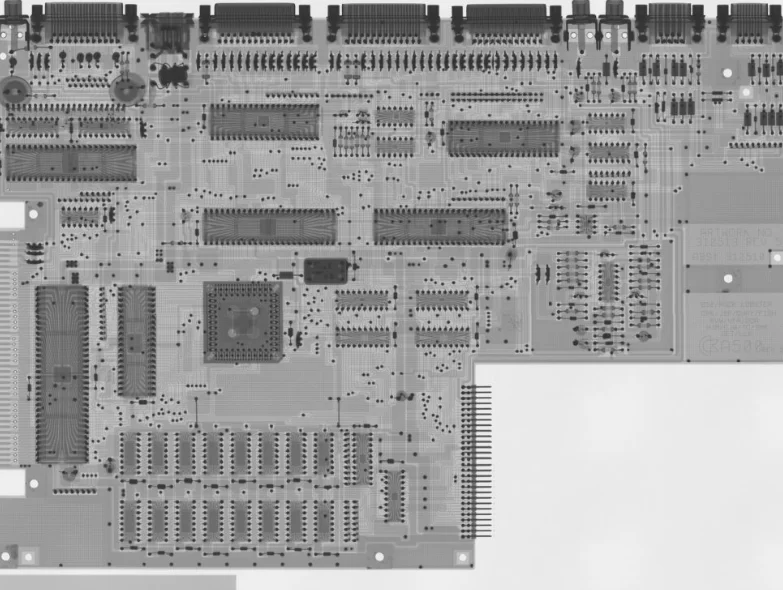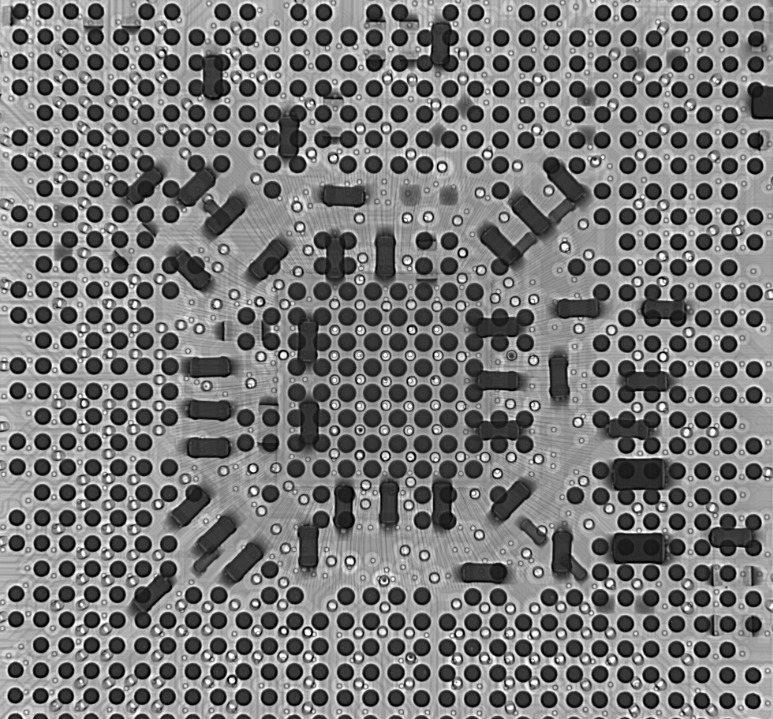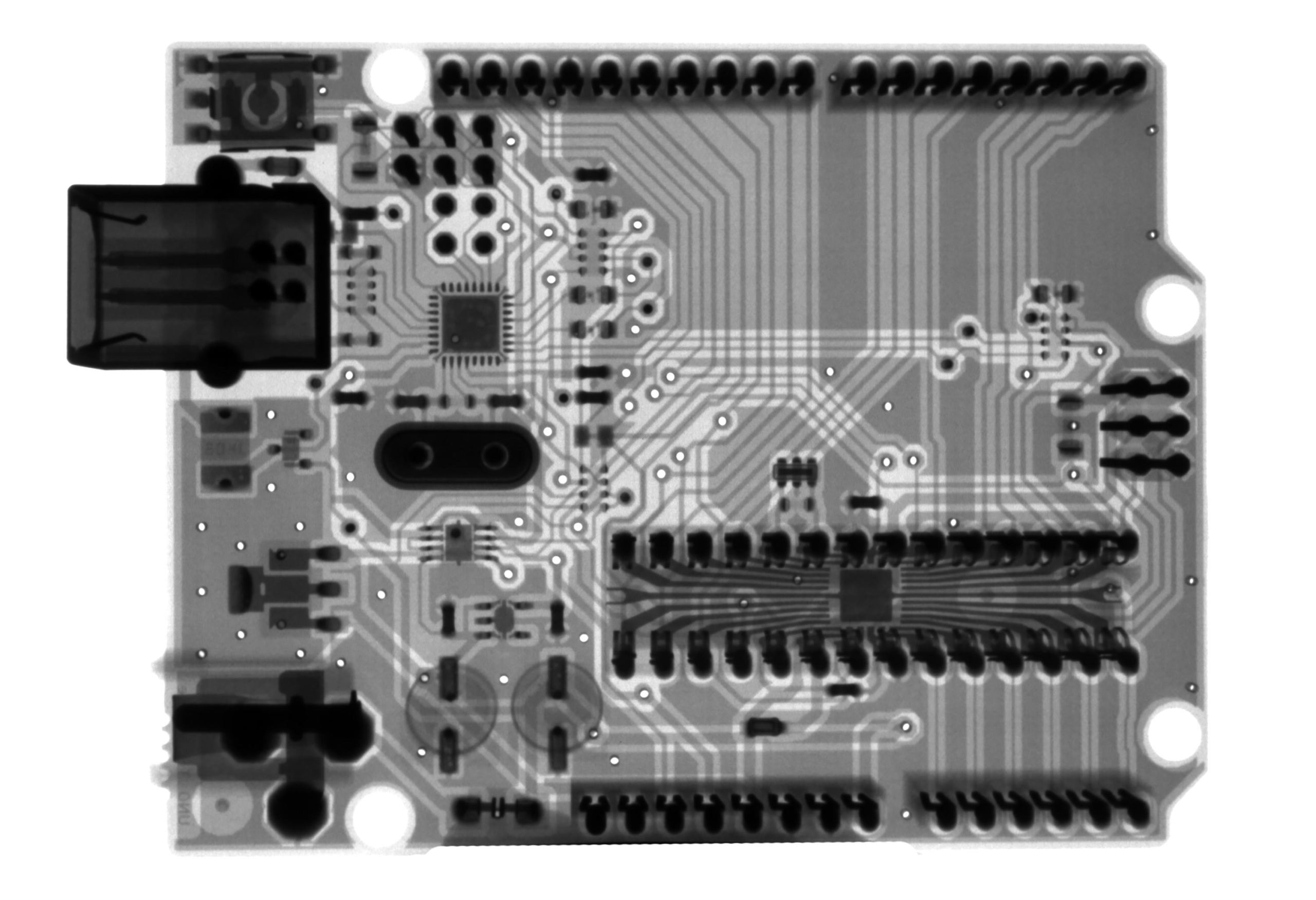If a query is running slowly, the first step is to check the execution plan to see where the bottlenecks are.
If you are using Oracle and you find that your query is running slow, there are a few things that you can do to troubleshoot the issue.
First, check to see if the query is running slow on all databases or just one. If it is only running slow on one database, then the issue is most likely with that database and not with Oracle itself.
Next, check to see if the query is running slow on all tables or just one. If it is only running slow on one table, then the issue is most likely with that table and not with Oracle itself.
Finally, check to see if the query is running slow on all users or just one. If it is only running slow on one user, then the issue is most likely with that user and not with Oracle itself.
What Are Some Common Causes Of Slow Running Queries In Oracle?
There are many possible causes of slow running queries in Oracle, but some common ones are poor indexing, excessive data fragmentation, and memory constraints.
If you’ve ever run a query in Oracle that takes a long time to complete, you know how frustrating it can be. There are a number of possible reasons why a query might run slowly, and it can be difficult to pinpoint the exact cause. In this article, we’ll take a look at some of the most common reasons for slow running queries in Oracle and how to troubleshoot them.
One common cause of slow running queries is an inefficient execution plan. When a query is run, Oracle has to choose the best way to execute it based on the available data. If the data has changed or if the statistics are outdated, Oracle may not choose the most efficient execution plan. This can lead to a significant performance degradation.
Another common cause of slow queries is incorrect indexing. Indexes are used to speed up the retrieval of data from a database. If a query is not using the correct index, it will have to scan the entire table, which can take a long time.
Often, the problem is not with the query itself, but with the way the data is organized. If data is spread out across many tables, the query will have to join the tables together, which can be time-consuming. Sometimes, the solution is to reorganize the data into fewer, larger tables.
There are a number of other possible causes of slow running queries, including network problems, disk contention, and memory bottlenecks. In most cases, the problem can be pinpointed by looking at the execution plan and the system resources that are being used. With a little troubleshooting, you should be able to identify the cause of the problem and resolve it.
How Can You Identify The Cause Of A Slow Running Query In Oracle?
The cause of a slow running query in Oracle can be identified by looking at the execution plan.
If you have a query that is running slowly in Oracle, there are a few things you can do to try to identify the cause.
First, you can run the query in Oracle’s Explain Plan tool. This will show you the steps that Oracle is taking to execute the query, and can help you to identify where the bottlenecks are.
If the Explain Plan doesn’t help, you can try running the query in Oracle’s SQL Trace tool. This will give you a detailed log of everything that Oracle is doing to execute the query. This can be helpful in identifying where the slow down is happening.
Finally, if you still can’t identify the cause of the slow query, you can contact Oracle Support. They may be able to help you identify the cause of the problem.
How Can You Tune A Slow Running Query In Oracle?
Use the Explain Plan and TKPROF utilities to tune a slow running query in Oracle.
If you’re an Oracle DBA, you’re probably no stranger to the infamous “slow running query.” Oracle provides a number of ways to tune these queries, and in this article, we’ll discuss some of the most effective methods.
First, let’s take a look at why queries might run slowly in the first place. There are a number of potential causes, but some of the most common are:
-The query is accessing too much data.
-The query is poorly written.
-There are insufficient indexes on the tables involved in the query.
Once you’ve identified the cause of the slow query, you can begin to tune it. If the problem is that the query is accessing too much data, you can start by reducing the amount of data that is being retrieved. This can be done by using the “limit” keyword in the SQL statement. For example, if you’re querying a table with 100 rows, but you only need to retrieve 10 of those rows, you can use the following SQL statement:
SELECT * FROM table_name LIMIT 10;
This will only retrieve the first 10 rows from the table, which will reduce the amount of time and resources required to run the query.
If the problem is that the query is poorly written, there are a number of things you can do to improve it. First, take a look at the SQL statement and see if there are any unnecessary clauses, such as “order by” or “group by.” These clauses can often be removed without affecting the results of the query.
Next, see if there are any joins that are not necessary. Joins are a common cause of slow running queries, so eliminating them can often speed things up.
Finally, take a look at the indexes on the tables involved in the query. If there are no indexes, or if the indexes are not being used properly, this can also cause slow performance. To fix this, you can either create new indexes, or modify the existing ones.
Tuning slow running queries can be a challenge, but by following the tips in this article, you should be able to improve the performance of your Oracle database.
What Is The Difference Between A Slow Running Query And A Bad Query In Oracle?
A slow running query is one that takes a long time to execute, while a bad query is one that is poorly written and/or inefficient.
When it comes to Oracle databases, there are two types of queries: slow running queries and bad queries. A slow running query is a query that takes a long time to execute. This can be due to a number of factors, including the size of the database, the number of tables being queried, and the complexity of the query itself. A bad query, on the other hand, is a query that is not optimally written and can result in incorrect results.
There are a few key things to keep in mind when troubleshooting slow running or bad queries in Oracle. First, check the execution time of the query. If the query is taking a long time to execute, it is likely a slow running query. Second, check the explain plan of the query. The explain plan will show you how Oracle will execute the query and can help you identify where the bottlenecks are. Finally, check the query itself for any errors. If the query is not optimally written, it may be causing incorrect results.
To troubleshoot a slow running query, first check the execution time. If the query is taking a long time to execute, it is likely a slow running query. To check the execution time, run the query in Oracle SQL Developer and look at the execution time in the lower left corner of the screen. If the execution time is high, the query is likely a slow running query.
Next, check the explain plan of the query. The explain plan will show you how Oracle will execute the query and can help you identify where the bottlenecks are. To view the explain plan, right-click on the query in Oracle SQL Developer and select Explain Plan.
Finally, check the query itself for any errors. If the query is not optimally written, it may be causing incorrect results. To check the query, run the query in Oracle SQL Developer and look at the results. If the results are not what you expect, the query is likely not optimally written.
Bad queries can be caused by a number of things, including incorrect syntax, incorrect data types, and incorrect joins. To troubleshoot a bad query, first check the syntax of the query. To do this, run the query in Oracle SQL Developer and look at the error message in the lower left corner of the screen. If the syntax is incorrect, the query will not execute.
Next, check the data types of the columns in the query. To do this, run the query in Oracle SQL Developer and look at the data types of the columns in the results. If the data types are incorrect, the query will not return the correct results.
Finally, check the joins in the query. To do this, run the query in Oracle SQL Developer and look at the join conditions in the results. If the join conditions are incorrect, the query will not return the correct results.
How Can You Improve The Performance Of A Slow Running Query In Oracle?
There are many ways to improve the performance of a slow running query in Oracle. Some common methods include using indexes, improving the query design, and using optimizer hints.
If you’re working with Oracle databases, you may from time to time come across slow running queries. While there can be many reasons why a query may be running slowly, there are a few things you can do to try and improve performance. In this blog post, we’ll run through some common tips for improving the performance of slow running queries in Oracle.
One thing to bear in mind is that before making any changes, it’s important to run an EXPLAIN PLAN on the query to see where the bottlenecks are. Once you’ve done that, you can start to look at making changes to try and improve performance.
One common reason for slow running queries is that the database is not using an index. In this case, you can try using the CREATE INDEX command to create an index on the relevant columns. This should help the database to find the data more quickly and improve performance.
Another reason for slow running queries is that the database is doing a full table scan. This means that it is scanning the entire table, rather than just the relevant data. To try and improve performance in this case, you can use the hint NOSCAN. This will tell the database to not do a full table scan, which should help to improve performance.
Finally, if you’re still having issues with slow running queries, you can try using the Oracle ROWNUM command. This will limit the number of rows that are returned from the query, which can help to improve performance.
Of course, these are just a few of the many ways you can try and improve the performance of slow running queries in Oracle. If you’re still having issues, it’s worth speaking to a qualified Oracle DBA who can help you to troubleshoot the issue and find a solution.
FAQ
What Are Some Common Techniques For Troubleshooting Slow Running Queries In Oracle?
1. Reviewing the query execution plan: This can help identify where the bottlenecks are in the query.
2. Reviewing statistics for the tables and indexes involved in the query: This can help identify if there are any missing or stale statistics that could be affecting performance.
3. Reviewing the optimizer settings: This can help ensure that the optimizer is set up correctly for the workload.
4. Checking for lock contention: This can help identify if there are any locks that are preventing the query from running quickly.
How Can You Optimize Oracle Queries For Better Performance?
1. Use the right data types for your columns. Using the right data types ensures that your data is stored efficiently and takes up less space. This can help improve query performance by reducing the amount of data that needs to be read from disk.
2. Use bind variables. Bind variables help improve performance by ensuring that the same SQL statement can be reused with different values. This reduces the amount of work that the Oracle database needs to do, and can help improve performance.
3. Use indexes. Indexes can help improve performance by allowing the Oracle database to quickly find the data that you are looking for.
4. Use materialized views. Materialized views can help improve performance by pre-computing the results of complex queries and storing the results in a database table. This can help reduce the amount of time that is required to run the query.
5. Use partitioning. Partitioning can help improve performance by allowing the Oracle database to store data in separate physical areas. This can help reduce the amount of time required to access data, and can help improve performance.
What Are Some Tips For Troubleshooting Slow Running Queries In Oracle?
1. Use the AUTOTRACE output to see the execution plan of the query and identify where the bottlenecks are.
2. Use the DBMS_XPLAN package to display the execution plan of the query in a more readable format.
3. Use Oracle’s optimizer hints to force the optimizer to use a particular execution plan.
4. Use the TKPROF utility to generate a report that can help identify which SQL statements are taking the most time to execute.
How Can You Speed Up Slow Running Queries In Oracle?
1. Use the query hints feature to give the optimizer specific information about how to execute the query.
2. Use the explain plan feature to see how the optimizer is executing the query and make changes accordingly.
3. Use the database statistics feature to give the optimizer more information about the data.
4. Use the query rewrite feature to rewrite the query so that it executes faster.
How Can You Troubleshoot And Fix Slow Running Queries In Oracle?
1. The query is not properly optimized. This can be fixed by restructuring the query or adding indexes.
2. The database is not properly tuned. This can be fixed by adjusting the database settings or running the Oracle Tuning Advisor.
3. There is a problem with the hardware. This can be fixed by upgrading the server or adding more RAM.
4. There is a problem with the network. This can be fixed by upgrading the network or adding more bandwidth.
Conclusion
If your Oracle database is running slowly, there are a number of things you can do to troubleshoot the issue. First, check to see if the database is using all of its available resources. If it is, then you may need to add more resources, such as CPU or memory. If the database is not using all of its resources, then you can try to optimize the SQL queries that are running slowly. There are a number of ways to do this, including using bind variables, optimizing indexes, and using the explain plan.
If you’re still having trouble understanding the concept, leave a comment below and we’ll try to help.
Author
-
I'm Shahrear, a Designer Lead who loves electronics. Since 2003, I’ve been traveling and living all over the world. I love breaking down complex concepts in electronics and presenting them to others in an approachable way. I think that the language used in most books about electronics is hard for people who don't already know about electronics to understand. I want that to change. So, I've started blog where I talk about everything on electronics for people who are just starting out.
View all posts