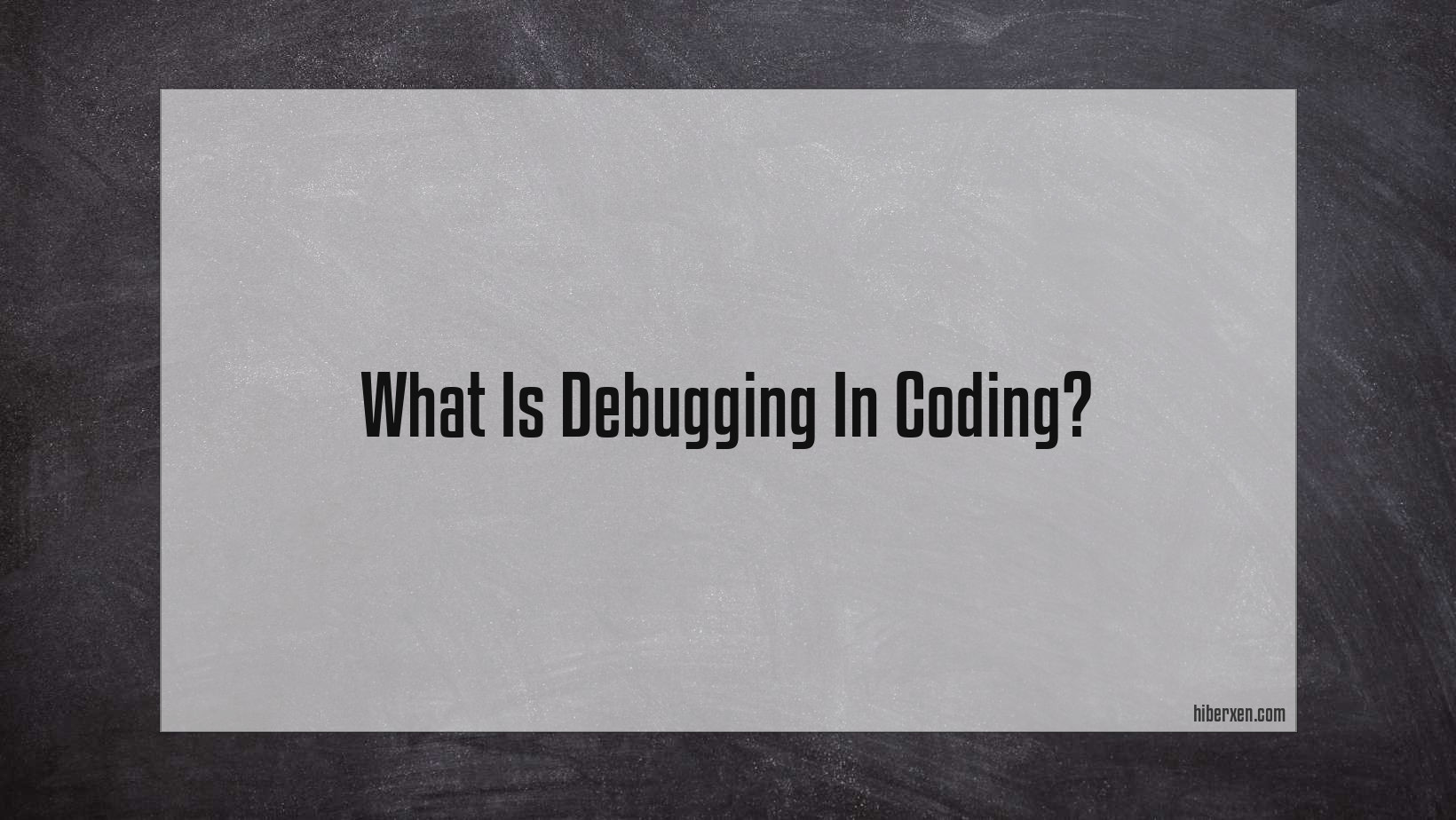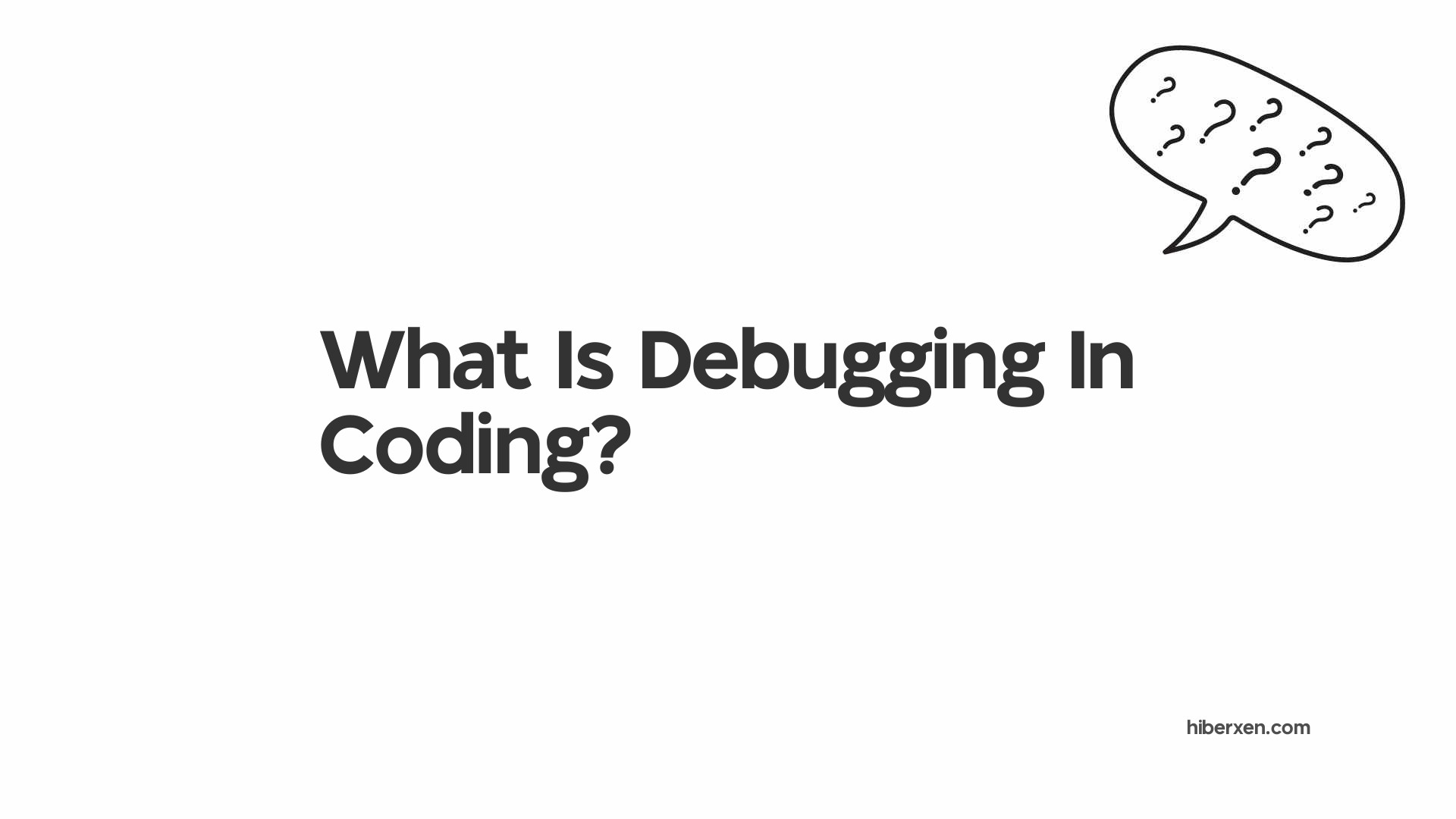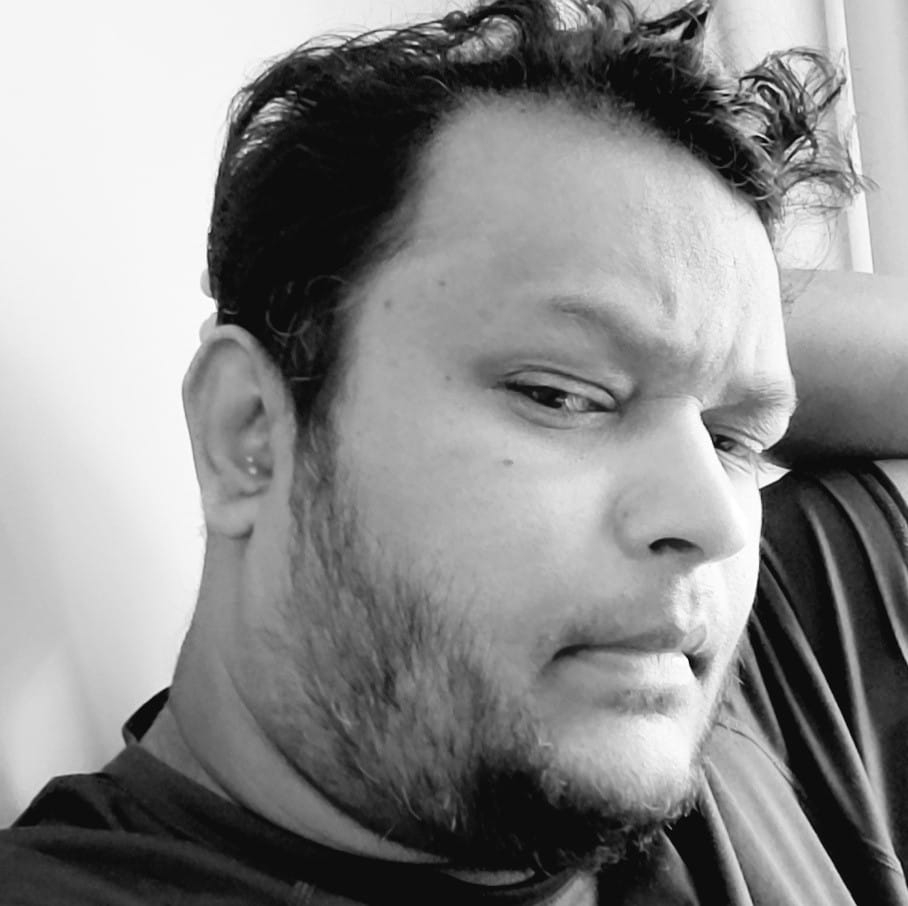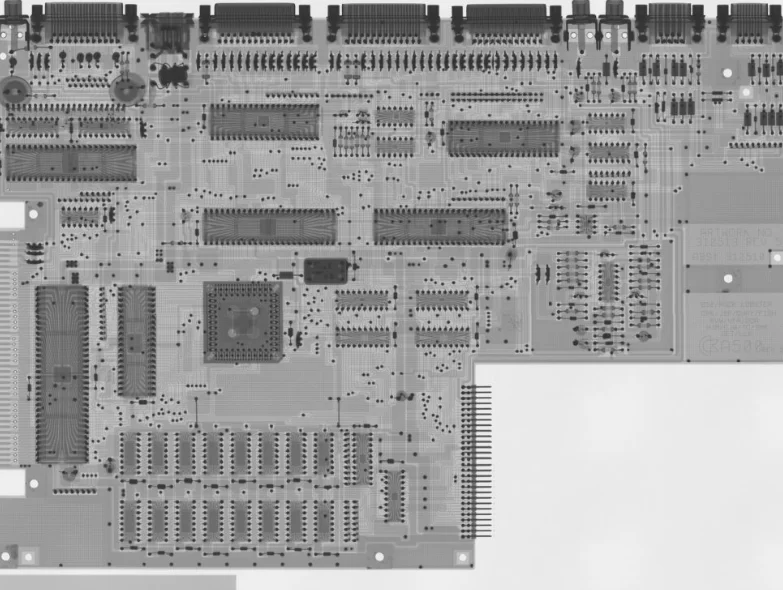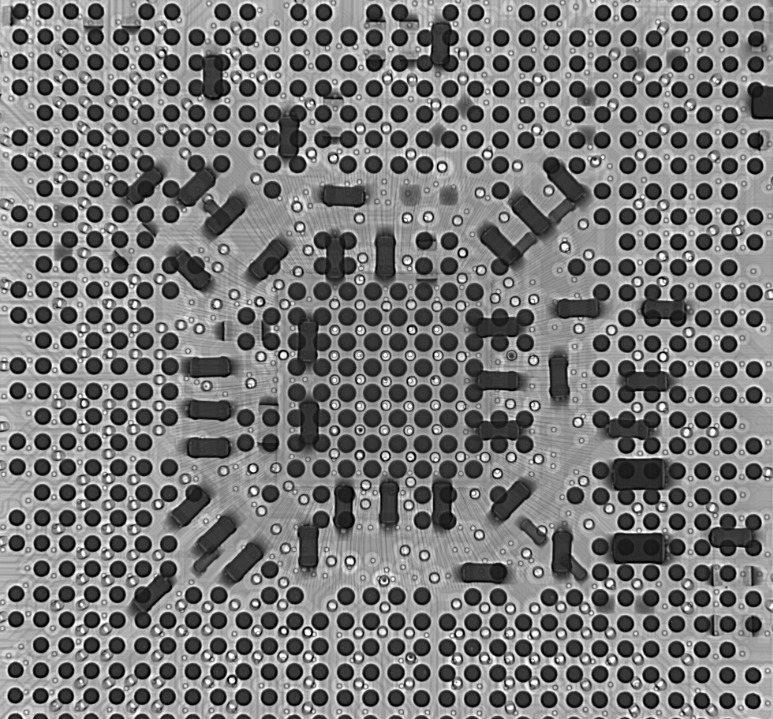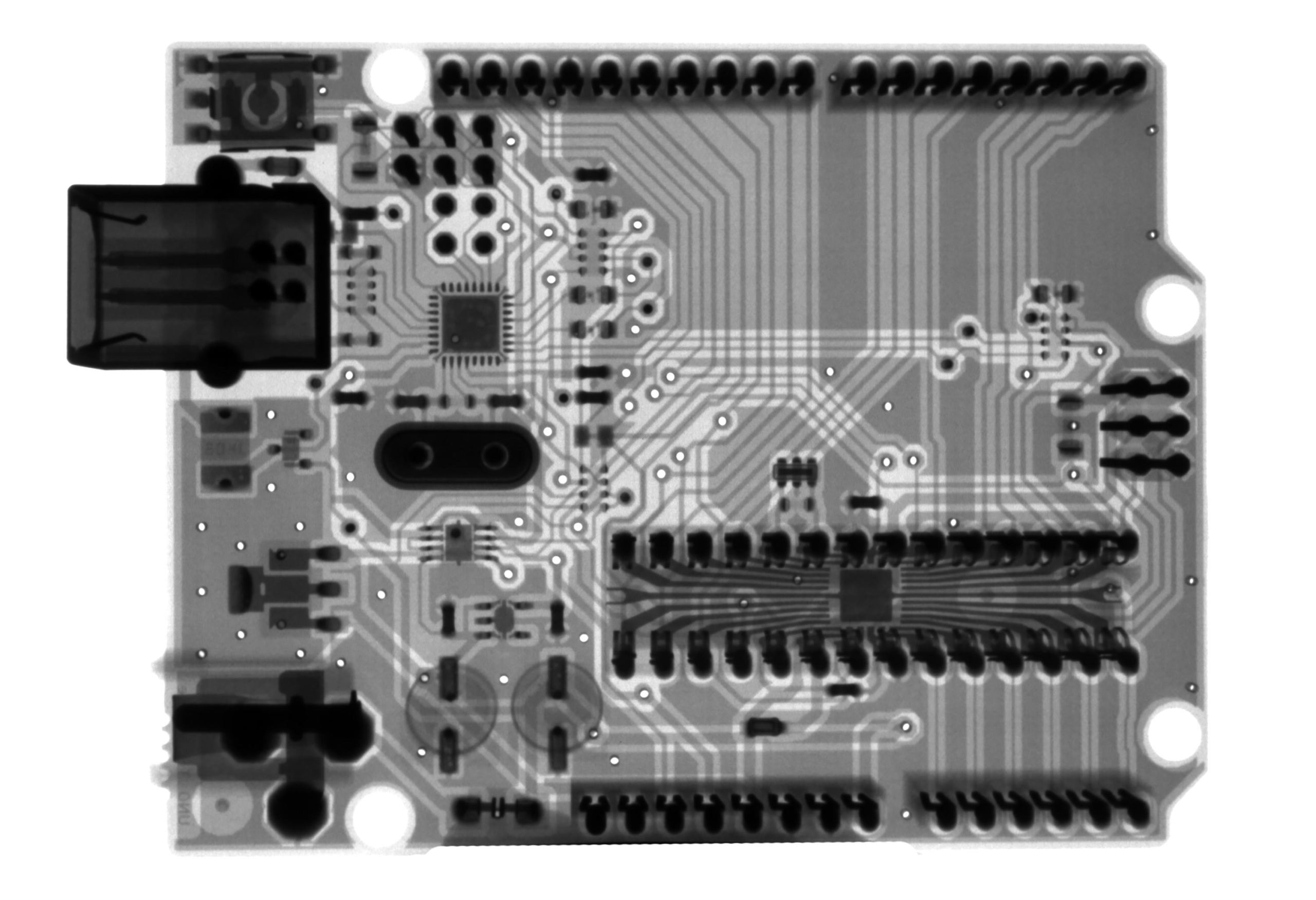Debugging is the process of identifying and removing errors from code.
Debugging is the process of finding and fixing errors in code. Errors, or bugs, can occur in any type of software, from the simplest programs to the most complex ones. When a bug is found, it can be fixed, or debugged, by changing the code.
Debugging can be done manually, by going through the code line by line and looking for errors, or it can be done automatically, using tools that can help find and fix errors. Automated tools can be very helpful, but they can also miss some errors. That’s why it’s important to know how to debug code manually as well.
When debugging code, it’s important to have a clear understanding of what the code is supposed to do. That way, you can more easily identify when something isn’t working as it should. Bugs can be hard to find, but with patience and a methodical approach, they can be fixed.
What Is Debugging In Coding?
Debugging is the process of identifying and removing errors from a computer program.
“Debugging” is a term used in computer programming to refer to the process of identifying and resolving errors in code. Errors can be caused by anything from typos and syntax errors to more serious issues that can cause code to behave in unexpected ways.
The first step in debugging is identifying where the error is occurring. This can be done by reading through the code and looking for any obvious issues, or by running the code and observing the output. If the error is not immediately apparent, it may be necessary to use a debugger, which is a tool that allows you to step through code line by line and examine the values of variables at each point.
Once the location of the error has been identified, the next step is to determine what is causing it. This can often be done by simply making a small change to the code and seeing if the problem persists. If the problem does not occur after the change, then it is likely that the change was the cause of the problem.
Once the cause of the error has been identified, the next step is to fix it. This will usually involve making a small change to the code, but in some cases it may be necessary to completely rewrite a section of code.
Debugging can be a time-consuming process, but it is essential for writing high-quality code. By taking the time to debug code, programmers can avoid many common errors and ensure that their code works as expected.
Example:
Consider the following code:
int x = 5;
int y = 10;
int z = x + y;
System.out.println(z);
This code should print out the value of 15, but if there is an error in the code, it may print out an incorrect value, or it may not print anything at all.
To debug this code, a programmer would first identify where the error is occurring. In this case, it is happening on the line that says int z = x + y;. Next, the programmer would determine what is causing the error. In this case, it is likely that the error is caused by a typo, such as using = instead of +. Finally, the programmer would fix the error by changing the = to a +.
What Are The Most Common Debugging Techniques?
The most common debugging techniques are print statements, breakpoints, and watching variables.
There are a few different techniques that can be used when debugging code. The most common ones are:
1. Reading the code line by line to look for any obvious errors.
2. Using a debugger tool to step through the code line by line, so you can see what is happening at each stage.
3. Putting print statements in the code to output the values of variables at different points, so you can see where things are going wrong.
4. Using a unit testing framework to write tests for the code, so you can identify which parts are not working as expected.
5. Asking someone else to review the code, as they may spot errors that you have missed.
6. Taking a break from the code and coming back to it with fresh eyes, as this can help you to see errors that you were previously overlooking.
7. Checking the documentation for the language or libraries that you are using, as this can sometimes provide clues as to why something is not working as expected.
8. Google is your friend! If you are stuck on a particular problem, chances are that someone else has already encountered it and there may be a solution available online.
A real life example of this would be if you are trying to debug a piece of code that is not working as expected. You would start by reading through the code to see if you can spot any obvious errors. If you can’t find anything, you would then use a debugger tool to step through the code line by line. This would help you to see what is happening at each stage and identify any potential issues. If you are still stuck, you could try putting print statements in the code to output the values of variables at different points. This can help you to see where things are going wrong. Alternatively, you could use a unit testing framework to write tests for the code. This would allow you to identify which parts are not working as expected. If you are still having trouble, you could ask someone else to review the code. They may spot errors that you have missed. Finally, if you are still stuck, you could try taking a break from the code and coming back to it with fresh eyes. This can sometimes help you to see errors that you were previously overlooking.
What Are Some Common Debugging Tools?
Some common debugging tools are a debugger, a profiler, and a tracing tool.
Debugging tools are software programs that are used to test and find errors in other software programs. These tools can be used to find errors in code, in configuration files, or in the overall design of a system.
There are many different types of debugging tools, but some of the most common include:
-Debuggers: A debugger is a tool that allows you to step through code, line by line, and see what is happening at each step. This can be very helpful in finding errors in code.
-Memory leak detectors: A memory leak is a type of error where memory is allocated but never freed. This can eventually lead to the program running out of memory and crashing. A memory leak detector can help find these types of errors.
-Performance profilers: A performance profiler is a tool that can help you find bottlenecks in your code. This can be helpful in finding areas of your code that need to be optimized.
-Static code analyzers: A static code analyzer is a tool that looks for potential errors in code without actually running the code. This can be helpful in finding errors that would be difficult to find otherwise.
FAQ
What Are Some Common Debugging Errors?
How Can I Debug My Code?
There are a few ways to debug your code. One way is to use a debugger tool like GDB or LLDB. Another way is to use a logging tool like Log4j. Another way is to use a profiler tool like JProfiler.
“Hopefully,” means that you are expressing a wish or desire. In this sentence, you are hoping that the person you are speaking to understands what you just explained to them.
“If you still have any questions, feel free to comment below:” is telling the person that if they don’t understand what you just said, they can ask you for clarification by leaving a comment.
Author
-
I'm Shahrear, a Designer Lead who loves electronics. Since 2003, I’ve been traveling and living all over the world. I love breaking down complex concepts in electronics and presenting them to others in an approachable way. I think that the language used in most books about electronics is hard for people who don't already know about electronics to understand. I want that to change. So, I've started blog where I talk about everything on electronics for people who are just starting out.
View all posts