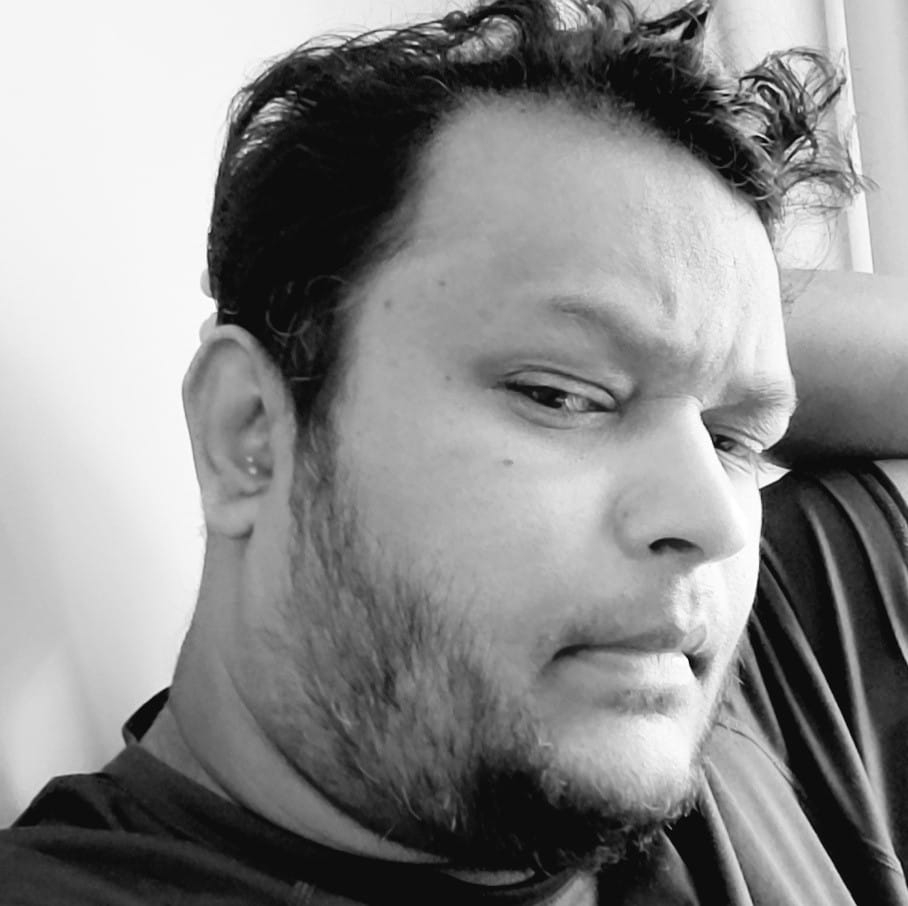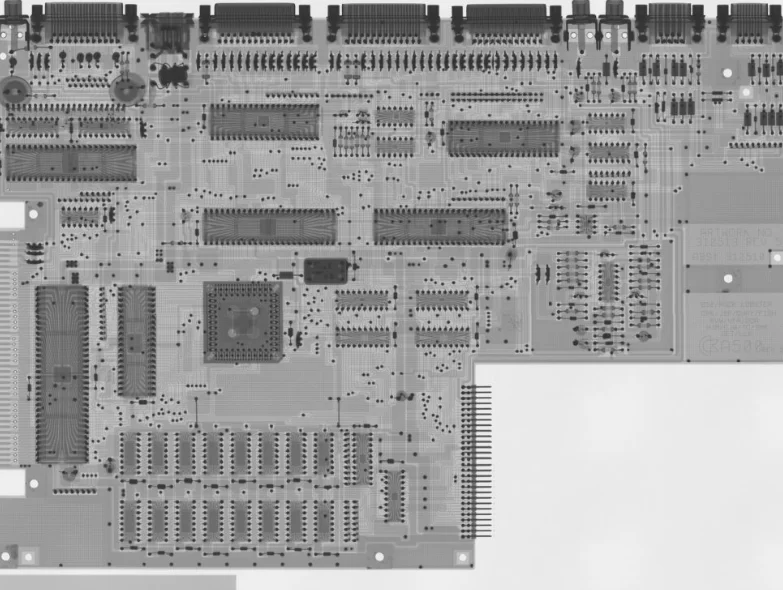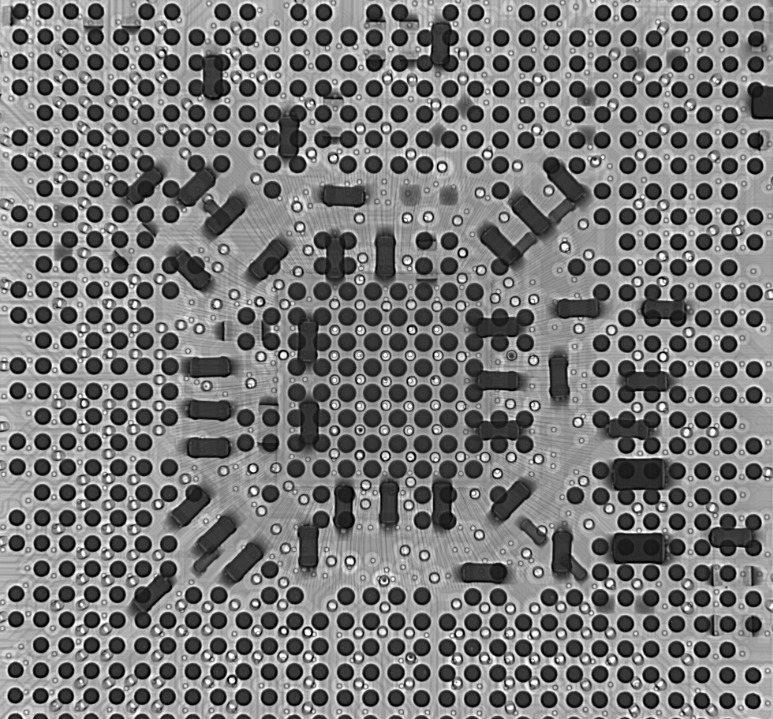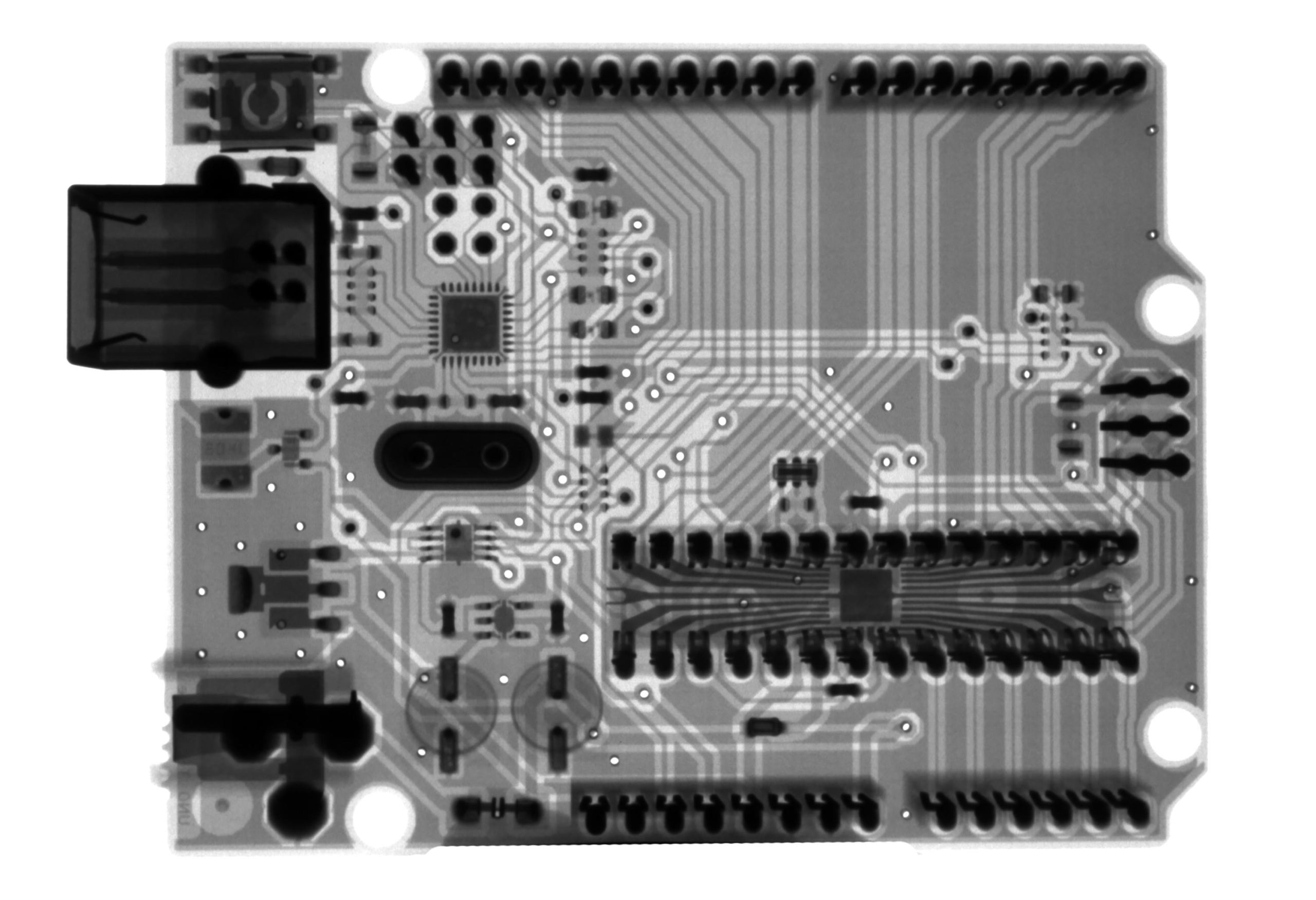The process of identifying and resolving problems with a software system.
When you encounter a problem with your computer, it can be frustrating trying to figure out what the cause is. This is where software troubleshooting comes in. Software troubleshooting is the process of identifying the cause of a problem and then finding a solution.
There are a few steps that you can take when troubleshooting software problems. First, try to identify the source of the problem. This can be done by looking for error messages or checking the application’s documentation. Once you know where the problem is coming from, you can start to look for a solution.
If you can’t find a solution, you may need to contact the software’s support team. They will be able to help you figure out what the problem is and how to fix it. In some cases, they may even be able to provide you with a patch or an update that will fix the problem.
When troubleshooting software problems, it’s important to remember that there is no one-size-fits-all solution. Every issue is unique and will require a different approach. However, by following these steps, you should be able to solve most software problems.
What Is The Most Common Cause Of Software Issues?
Incompatibility between software and hardware is the most common cause of software issues.
There are many potential causes of software issues, but the most common one is usually errors in the code. These can be caused by incorrect syntax, data types, or logic. Other common causes of software issues include hardware problems, user errors, and software bugs.
For example, imagine you’re trying to use a new software program to edit photos. But every time you want to open an image, the program crashes. This is likely due to an error in the code. Maybe the developers forgot to test the program with pictures of different sizes, or maybe there’s a bug that only manifests when images are opened. In any case, the issue can likely be fixed with a software update.
Hardware problems can also cause software issues. For example, if your computer’s graphics card is incompatible with the software you’re trying to use, you may experience crashes or other strange behavior. In this case, you’ll need to either update your graphics card drivers or use a different program.
User error is another common cause of software issues. For example, if you accidentally delete a critical file, your software may no longer work properly. Or if you enter invalid data into a program, it may produce unexpected results. To avoid these issues, it’s essential to read and follow the instructions precisely.
Finally, software bugs can also cause problems. These are errors in the code that the developers missed before releasing the software. Bugs can be difficult to track down and fix, but they can often be resolved with a software update.
If you’re experiencing software issues, the first step is to try to determine the cause. Is it an error in the code, a hardware problem, a user error, or a software bug? Once you know the reason, you can take steps to fix the problem.
What Are Some Common Symptoms Of Software Issues?
Some common symptoms of software issues are errors, freezes, and crashes.
We’ve all been there before – you’re working on a project when suddenly, everything comes to a screeching halt. The screen freezes, the dreaded spinning wheel appears, or you get an error message you can’t make sense of. These are all common symptoms of software issues, and they can be frustrating (to say the least).
But don’t despair! In most cases, these issues can be resolved relatively quickly. In this blog post, we’ll look at some of the most common symptoms of software issues and how to fix them.
One of the most common symptoms of software issues is a slow or unresponsive computer. If your computer takes longer than usual to start up, load programs, or open files, it may be due to a software issue. One way to try to fix this issue is to restart your computer. This gives your computer a fresh start and can often resolve minor software issues.
If restarting your computer doesn’t help, or if your computer is still slow or unresponsive after restarting, you may need to uninstall and reinstall the program causing the issue. This can be a bit more time-consuming, but it’s often effective in resolving software issues.
Another common symptom of software issues is error messages. These can be frustrating, but they can also help troubleshoot the problem. If you see an error message, pay close attention to it. The error message often includes information that can help you figure out what’s wrong and how to fix it.
If you see error messages frequently, or if they’re preventing you from using specific programs, it’s a good idea to uninstall and then reinstall the program. This can often resolve the issue.
These are just a few of the most common symptoms of software issues. If you’re experiencing any of these issues, don’t hesitate to contact a professional for help. In most cases, these issues can be resolved relatively quickly.
Do you have any tips for troubleshooting software issues? Please share them in the comments below!
How Can You Prevent Software Issues From Occurring?
The best way to prevent software issues from occurring is to use quality assurance techniques during the software development process.
We all know how frustrating it can be when our computer or phone starts acting up, and we can’t figure out why. Most of us have also had that sinking feeling when we realize that we may have caused the problem ourselves.
Preventing software issues from occurring is something that we can all do, but it takes a little bit of knowledge and effort. Here are five tips to help you prevent software issues:
1. Keep your software up to date
One of the best ways to prevent software issues is to ensure that your software is always up to date. Software developers release updates to fix bugs and improve security. If you don’t update your software, you could leave yourself vulnerable to security threats.
2. Use reputable sources
When you’re looking for new software, be sure to download it from a reputable source. Don’t download software from an unknown source, as it could be malware.
3. Read reviews
Before you install any new software, be sure to read reviews from other users. This will give you an idea of any potential issues the software might have.
4. Follow instructions
When you’re installing new software, be sure to follow the instructions carefully. If you don’t, you could end up causing problems.
5. Create backups
It’s always a good idea to create backups of your important files. That way, if something goes wrong, you’ll be able to restore your files from the backup.
These are just a few tips to help you prevent software issues. Following these tips can help keep your computer or phone running smoothly.
How Can You Troubleshoot Software Issues?
By identifying the source of the problem and implementing a solution.
1. Restart your computer. This may seem like an obvious first step, but it can often fix minor software issues.
2. Check for updates. Make sure you have the latest versions of any software you’re using. Outdated software can cause all sorts of problems.
3. Try running the software in compatibility mode. If the software is having trouble running on your current operating system, try running it in compatibility mode for an older version of Windows.
4. Uninstall and then reinstall the software. This will often fix corrupted files and other issues.
5. Check for malware. Malware can often cause software issues. Run a scan with your anti-virus software to see if that’s the problem.
6. Disable any unnecessary programs. Sometimes, other programs can interfere with the software you’re trying to use. Try disabling any unneeded programs and see if that helps.
7. Contact the software support team. If you’ve tried all of the above and you’re still having problems, it’s time to contact the software support team. They should be able to help you troubleshoot the issue.
What Are Some Common Tools For Troubleshooting Software Issues?
Standard tools for troubleshooting software issues include system logs, application logs, and crash dumps.
There are many tools out there that can help developers debug their software issues. Some common ones are:
-Debuggers: these tools allow developers to step through their code line by line to find the specific line(s) of code causing errors.
-Log files: these files keep track of all the events in the software, which can help developers identify when and where errors occur.
-Profilers: these tools help developers find bottlenecks in their code by measuring how long each line of code takes to execute.
For example, let’s say you have software that’s supposed to add two numbers together. But when you run it, you need a different answer. You could use a debugger to step through the code and see exactly what’s happening. The issue is on the line where the two numbers are being added together – the numbers are being added up incorrectly. Once you find the line of code causing the issue, you can fix it, and the software will start working correctly.
FAQ
What Are Some Common Techniques For Troubleshooting Software Issues?
There are a few standard techniques for troubleshooting software issues:
1. Restarting the software or device can often fix simple software issues.
2. Checking for updates can fix software that is outdated or not compatible with the current operating system.
3. Uninstalling and reinstalling the software can fix many software issues.
4. Running a virus scan can fix software that is infected with malware.
5. Changing settings or preferences can often fix software not working correctly.
6. Asking for help from a friend or expert can be very helpful when troubleshooting software issues.
What Are Some Common Issues That Software Problems Can cause?
Software problems can cause many issues. Some common topics include crashes, freezes, errors, and bugs. These issues can be caused by a variety of things, such as errors in the code, compatibility problems, or outdated software.
How Can You Resolve Software Issues?
There are a few ways that you can resolve software issues. One way is to troubleshoot the problem by looking online for solutions or contacting the software support team. Another way is to reinstall the software. This will usually fix any issues that you are having.
What Are Some Tips For Troubleshooting Software Issues?
There are a few different tips that can be useful when troubleshooting software issues:
-Restarting the software or device can sometimes fix the issue.
-Check for updates to the software or device, as this can sometimes fix bugs or other issues.
-Uninstall and then reinstall the software or device.
-If the issue is with a specific file, try deleting or renaming the file.
What Are Some Common Mistakes People Make When Troubleshooting Software Issues?
There are a few common mistakes people make when troubleshooting software issues:
1. Not reading the error message: This seems like a no-brainer, but many people try to fix software issues without even reading the error message. The error message often contains essential information that can help you troubleshoot the problem.
2. Not Googling the error message: Once you’ve read it, the next step is to Google it. Chances are, you’re not the only one who has encountered the issue, and there may be helpful information or a solution available online.
3. Not checking the software’s documentation: The documentation for software programs often contain helpful troubleshooting information. Before resorting to more drastic measures, it’s worth looking to see if the answer is already out there.
4. Not creating a restore point: If you’re going to make changes to your system to fix a software issue, it’s always a good idea to create a restore point first. That way, if something goes wrong, you can always revert back to a previous working state.
5. Not backing up your data: This goes hand-in-hand with creating a restore point. Before attempting to fix a software issue, it’s essential to make sure you have a backup of all your important data. Then, if something goes wrong, you will keep everything necessary.
If you still have questions about software troubleshooting, feel free to comment below.
Author
-
I'm Shahrear, a Designer Lead who loves electronics. Since 2003, I’ve been traveling and living all over the world. I love breaking down complex concepts in electronics and presenting them to others in an approachable way. I think that the language used in most books about electronics is hard for people who don't already know about electronics to understand. I want that to change. So, I've started blog where I talk about everything on electronics for people who are just starting out.
View all posts