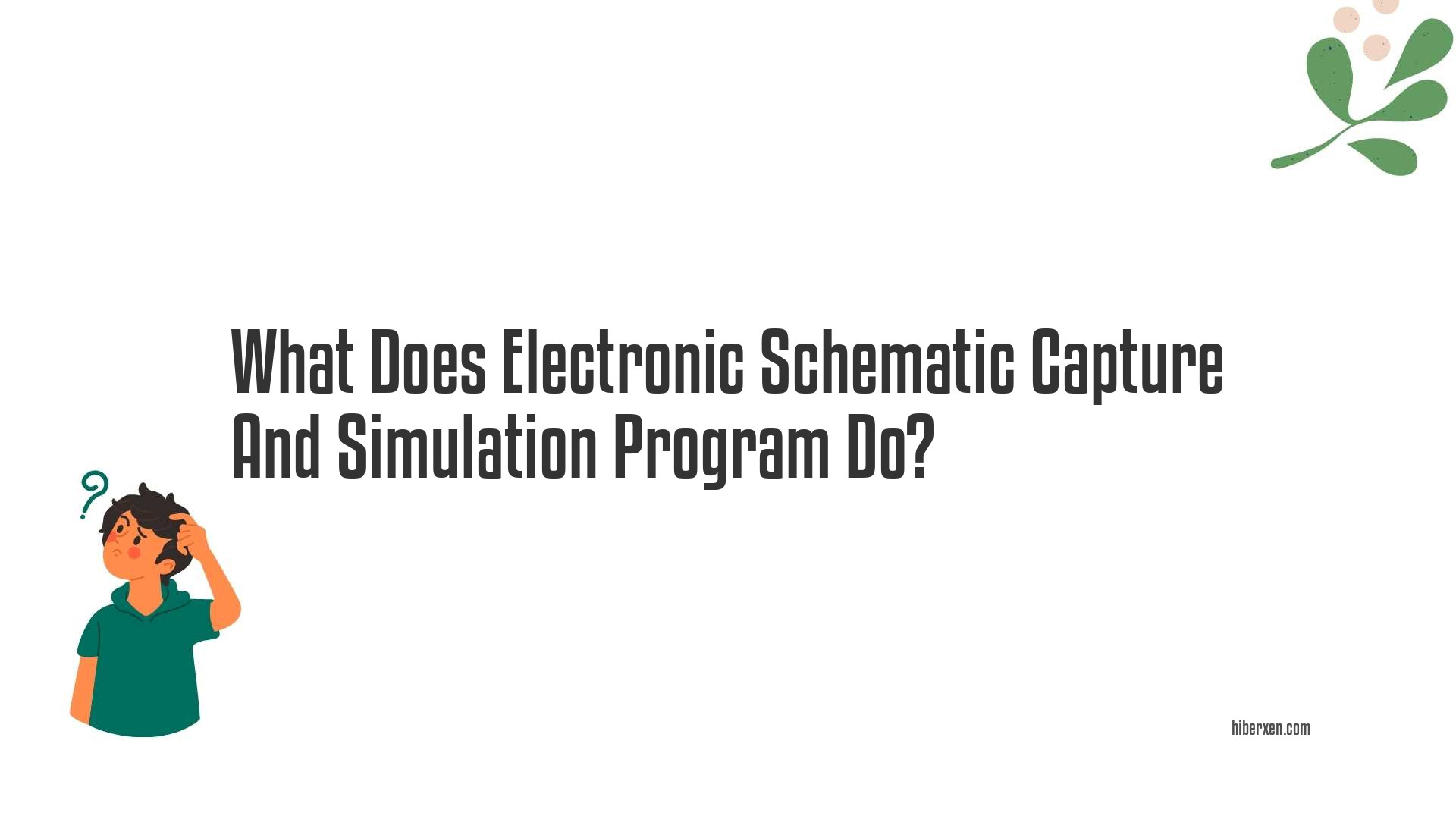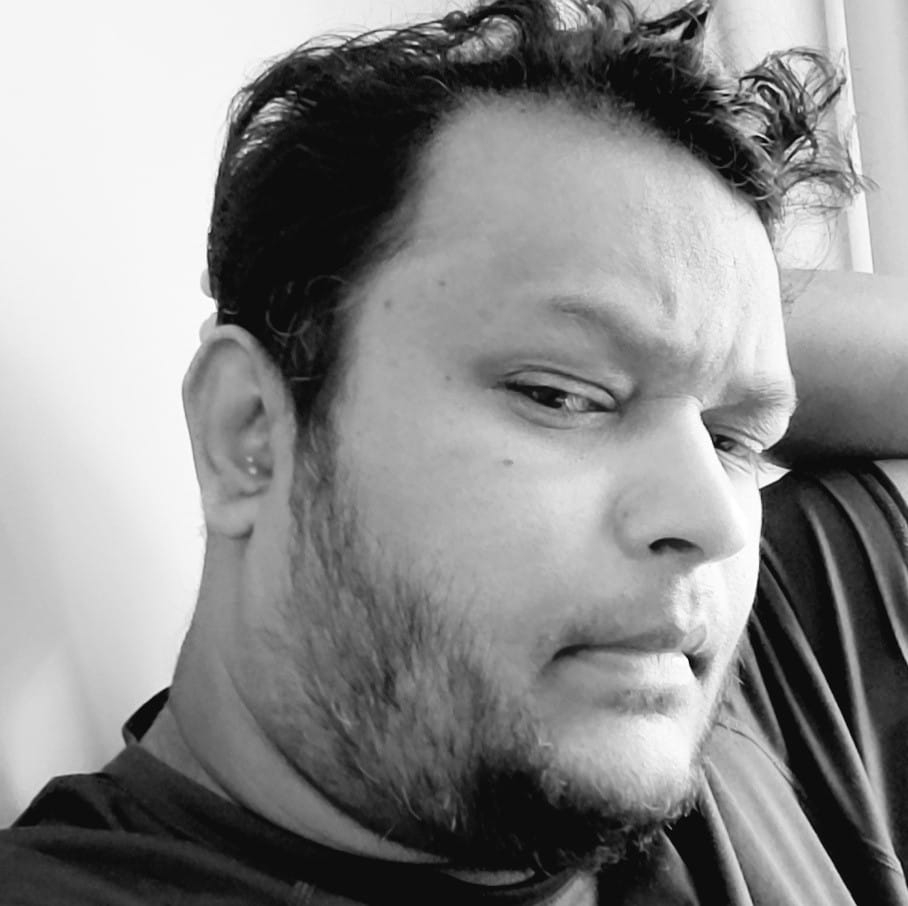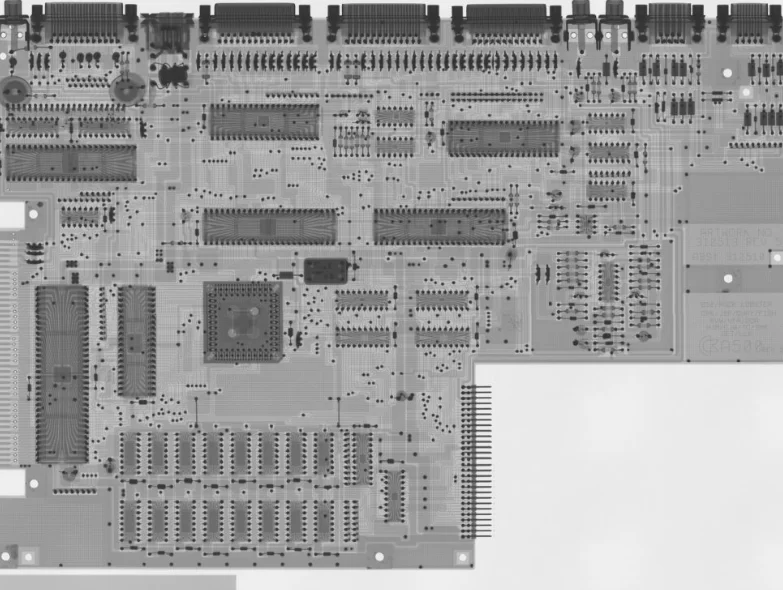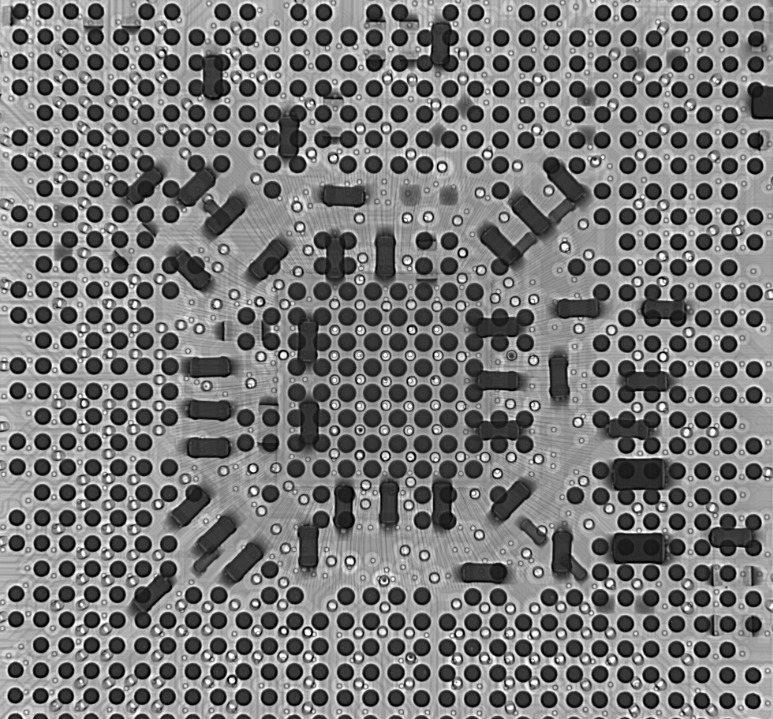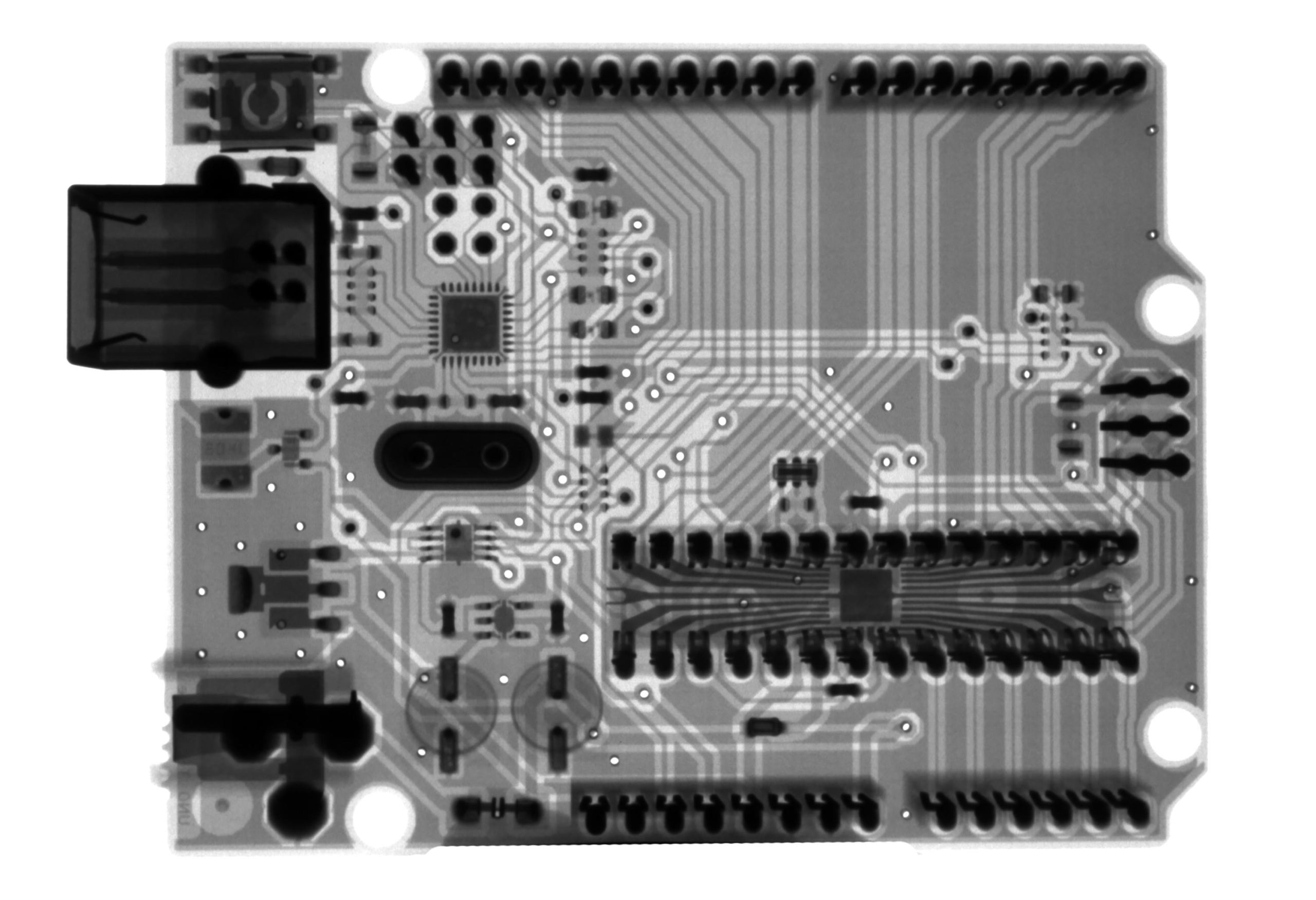Proteus
An electronic schematic capture and simulation program is a software application that allows engineers to design and simulate electronic circuits. These programs are used to test the behavior of electronic components and to verify the accuracy of circuit designs. Schematic capture programs typically provide a graphical user interface (GUI) that allows users to place and connect electronic components using a mouse or keyboard. Simulation programs then use mathematical models to simulate the behavior of the circuit.
Most schematic capture and simulation programs include a library of electronic components that users can select from. These libraries typically include models for common components such as resistors, capacitors, and transistors. Some programs also include models for more complex components such as microprocessors and integrated circuits.
Schematic capture and simulation programs are an essential tool for any engineer working with electronic circuits. These programs allow engineers to design and test circuits quickly and easily, without the need for expensive and time-consuming prototyping.
What Does Electronic Schematic Capture And Simulation Program Do?
It allows you to design and test electronic circuits before you build them.
An electronic schematic capture and simulation program is a computer program that allows you to create, edit, and simulate electronic circuits. You can use these programs to design and test new circuits, or to troubleshoot and optimize existing ones.
There are many different electronic schematic capture and simulation programs available, each with its own features and capabilities. Some of the most popular programs include OrCAD, Eagle, and CircuitLab.
To use an electronic schematic capture and simulation program, you first need to create a schematic of your circuit. This can be done by hand, or using a CAD program. Once the schematic is complete, you can then simulate the circuit to test it.
Simulating a circuit allows you to see how it will behave under different conditions, and to find any potential problems. It is an essential step in the design process, and can save you a lot of time and money in the long run.
For example, let’s say you are designing a new electronic device. You start by creating a schematic of the device in OrCAD. Once the schematic is complete, you use the OrCAD simulator to test the circuit.
The simulator allows you to change the values of the components in the circuit, and to see how the device will behave under different conditions. This helps you to optimize the design, and to find any potential problems.
Once you are satisfied with the design, you can then create the actual circuit, using the components you specified in the schematic. This is the electronic equivalent of “building a prototype.”
Creating and simulating circuits is a vital part of the design process for any electronic device. By using an electronic schematic capture and simulation program, you can save a lot of time and money in the long run.
What Are The Benefits Of Using Electronic Schematic Capture And Simulation Program?
The benefits of using an electronic schematic capture and simulation program are that it can help you to design and test electronic circuits before you build them.
For many electronic engineers, using a electronic schematic capture and simulation program is a no-brainer. The benefits of using such a program are many and varied, but some of the most important benefits include:
1. Increased Efficiency
Perhaps the most obvious benefit of using a electronic schematic capture and simulation program is that it can help you work more efficiently. By having all of your design information in one place and being able to quickly simulate your designs, you can save a lot of time during the design process.
2. Improved Accuracy
Another big benefit of using a electronic schematic capture and simulation program is that it can help improve the accuracy of your designs. By being able to catch errors and potential problems early on in the design process, you can avoid costly mistakes down the line.
3. Better Documentation
Another benefit of using a electronic schematic capture and simulation program is that it can help improve the documentation of your designs. By having all of your design information in one place, you can more easily create documentation that is clear and concise. This can be a big help when it comes time to share your designs with others or when you need to look back at your designs later on.
4. Greater Collaboration
Finally, one of the benefits of using a electronic schematic capture and simulation program is that it can help facilitate greater collaboration between team members. By having all of your design information in one place, it is easier for team members to share ideas and work together on the design process.
Overall, there are many benefits of using a electronic schematic capture and simulation program. These are just a few of the most important benefits that you should keep in mind.
How Does Electronic Schematic Capture And Simulation Program Work?
An electronic schematic capture and simulation program can be used to create a model of a electronic circuit.
In this article, we’ll take a look at how electronic schematic capture and simulation programs work. We’ll start with a basic overview of the process, then we’ll dive into a real-life example to see how it all works.
Schematic capture is the process of creating a digital representation of an electronic circuit. The circuit can be simulated using software to test various parameters and to verify its behavior.
Simulation is a powerful tool that allows engineers to test a circuit’s behavior before committing to a physical design. This can save a lot of time and money, as it can catch errors early on in the design process.
A real-life example of how this process works can be seen in the development of the iPhone. The engineers at Apple used a simulator to test the behavior of the touch screen before they built a physical prototype. This allowed them to catch any errors in the design and to make sure that the touch screen worked as intended.
Overall, electronic schematic capture and simulation programs are powerful tools that can save time and money in the development of electronic products.
What Features Does Electronic Schematic Capture And Simulation Program Have?
The electronic schematic capture and simulation program has many features.
When it comes to choosing an electronic schematic capture and simulation program, there are a few key features to look for. The first is ease of use. The program should be easy to learn and use, even for those with no prior experience. The second is a wide range of features. The program should offer a variety of features and options to choose from, so that you can find the perfect fit for your needs. And finally, the program should be affordable. There are a variety of programs on the market, so be sure to compare prices to find the best value for your money.
Now that you know what to look for in an electronic schematic capture and simulation program, let’s take a closer look at some of the features that these programs offer. The first is the ability to create and edit schematic diagrams. This is a key feature, as it allows you to easily create and edit your diagrams to ensure that they are accurate and up-to-date. The second is the ability to simulate your circuits. This is a great way to test your designs before you build them, so that you can make sure that they work as intended. And finally, the ability to share your designs with others. This is a great way to collaborate with others on your projects, or simply to show off your work.
As you can see, there are a variety of features that electronic schematic capture and simulation programs offer. By taking the time to learn about these features, you can choose the perfect program for your needs. And with the wide range of programs on the market, you’re sure to find one that fits your budget as well.
How Can Electronic Schematic Capture And Simulation Program Be Used?
This program can be used to create a model of a circuit and test it virtually.
If you’re an electronics engineer, then you’re probably familiar with electronic schematic capture and simulation programs. These programs are used to create electrical schematics and to simulate how circuits will work.
There are many different electronic schematic capture and simulation programs available, but one of the most popular is called OrCAD. OrCAD is a software program that allows you to create electronic schematics and to simulate how those schematics will work.
Let’s say you’re designing a new electronic device. The first step is to create a schematic of your device using OrCAD. This schematic will show all of the components that you’ll need to build your device, as well as how those components are interconnected.
Once you have your schematic created, you can then use OrCAD to simulate how your device will work. This is important because it allows you to test your device before you actually build it. This way, you can be sure that your device will work the way you expect it to.
There are many other uses for electronic schematic capture and simulation programs like OrCAD. These programs are essential tools for any electronics engineer.
FAQ
What Are The Advantages Of Electronic Schematic Capture And Simulation Program?
What Are The Disadvantages Of Electronic Schematic Capture And Simulation Program?
How Much Does Electronic Schematic Capture And Simulation Program Cost?
Where Can I Find Electronic Schematic Capture And Simulation Program?
Hopefully, you are clear on what an electronic schematic capture and simulation program is. If you still have any questions, feel free to comment below.
Author
-
I'm Shahrear, a Designer Lead who loves electronics. Since 2003, I’ve been traveling and living all over the world. I love breaking down complex concepts in electronics and presenting them to others in an approachable way. I think that the language used in most books about electronics is hard for people who don't already know about electronics to understand. I want that to change. So, I've started blog where I talk about everything on electronics for people who are just starting out.
View all posts